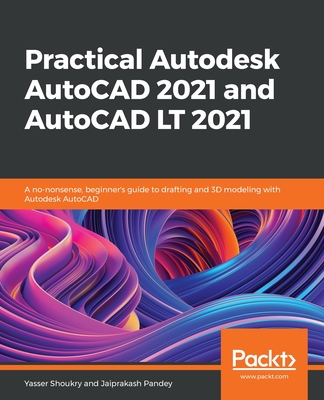Creating Infographics with Adobe Illustrator: Volume 2: 2D and 3D Graphics
暫譯: 使用 Adobe Illustrator 創建資訊圖表:第二卷:2D 和 3D 圖形
Harder, Jennifer
- 出版商: Apress
- 出版日期: 2023-12-08
- 售價: $2,070
- 貴賓價: 9.5 折 $1,967
- 語言: 英文
- 頁數: 342
- 裝訂: Quality Paper - also called trade paper
- ISBN: 9798868800405
- ISBN-13: 9798868800405
-
相關分類:
Illustrator
海外代購書籍(需單獨結帳)
相關主題
商品描述
This full-color book will teach you how to use Adobe Illustrator's various tools to create infographics, as well as basic page layouts for them. It focuses on Illustrator's powerful graphing tools and 2D and 3D effects.
How can an infographic or graph be altered and adapted to appear more engaging and still display your data accurately? What additional effects can be used on your infographic to produce the results you envision? In this second volume of Creating Infographics with Adobe Illustrator, you will learn the answers to all these questions. Author Jennifer Harder will walk you through creating basic infographics in Illustrator using Illustrator tools such as Graphing Tools as well as how to create 2D effects and 3D shapes with their related materials, including Symbols.
Upon completing this volume, you will have an appreciation for how easy it is to design an infographic or graph to display your data and discover how rudimentary shapes and colors can be altered using patterns, as well as 2D and 3D effects, to enhance readability while conveying meaning to your audience. You will be able to use this knowledge to create your own infographics using Illustrator's wide array of tools.
What You Will Learn
- Use Illustrator's Graphing Tools to create and modify basic charts or graphs
- Work with popular 2D effects to enhance your design in Illustrator
- Create 3D Shapes using Materials and Symbols and modify your 3D Graphs
- Explore basic Image Trace and Perspective options in Illustrator
Who This Book Is For
Beginner-level designers and others who are interested in learning the process of creating infographics for their company, the classroom, for data visualization, an article in a magazine, or a webpage.商品描述(中文翻譯)
這本全彩書籍將教您如何使用 Adobe Illustrator 的各種工具來創建資訊圖表,以及為其設計基本的頁面佈局。它專注於 Illustrator 強大的圖表工具以及 2D 和 3D 效果。
如何改變和調整資訊圖表或圖形,使其看起來更具吸引力,同時準確顯示您的數據?還可以使用哪些額外效果來實現您所想要的結果?在《使用 Adobe Illustrator 創建資訊圖表》的第二卷中,您將學到所有這些問題的答案。作者 Jennifer Harder 將指導您使用 Illustrator 的圖表工具創建基本的資訊圖表,以及如何使用相關材料(包括符號)創建 2D 效果和 3D 形狀。
完成本卷後,您將會欣賞到設計資訊圖表或圖形以顯示您的數據是多麼簡單,並發現如何使用圖案以及 2D 和 3D 效果來改變基本形狀和顏色,以增強可讀性,同時向您的觀眾傳達意義。您將能夠利用這些知識,使用 Illustrator 的各種工具創建自己的資訊圖表。
您將學到的內容:
- 使用 Illustrator 的圖表工具創建和修改基本圖表或圖形
- 使用流行的 2D 效果來增強您在 Illustrator 中的設計
- 使用材料和符號創建 3D 形狀並修改您的 3D 圖形
- 探索 Illustrator 中的基本影像追蹤和透視選項
本書適合對象:
初學者設計師及其他有興趣學習為公司、教室、數據可視化、雜誌文章或網頁創建資訊圖表過程的人士。
作者簡介
Jennifer Harder has worked in the graphic design industry for over fifteen years. She has a degree in graphic communications and is currently teaching Acrobat and Adobe Creative Cloud courses at Langara College. She is also author of several Apress books and related videos.
作者簡介(中文翻譯)
Jennifer Harder 在平面設計產業工作超過十五年。她擁有平面傳播學位,目前在 Langara College 教授 Acrobat 和 Adobe Creative Cloud 課程。她也是幾本 Apress 書籍及相關影片的作者。