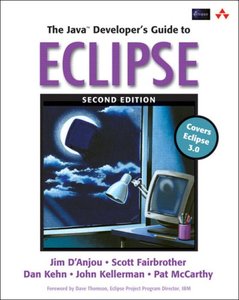PHPEclipse: A User Guide
暫譯: PHPEclipse:使用者指南
Shu-Wai Chow
- 出版商: Packt Publishing
- 出版日期: 2006-01-20
- 售價: $1,500
- 貴賓價: 9.5 折 $1,425
- 語言: 英文
- 頁數: 228
- 裝訂: Paperback
- ISBN: 1904811442
- ISBN-13: 9781904811442
-
相關分類:
PHP
海外代購書籍(需單獨結帳)
買這商品的人也買了...
-
 SQL 語法範例辭典
SQL 語法範例辭典$550$468 -
 Linux 驅動程式, 3/e (Linux Device Drivers, 3/e)
Linux 驅動程式, 3/e (Linux Device Drivers, 3/e)$980$774 -
 超圖解 Excel VBA 基礎講座
超圖解 Excel VBA 基礎講座$420$357 -
 雙核心筆記型電腦
雙核心筆記型電腦$180$153 -
 聖殿祭司的 ASP.NET 2.0 專家技術手冊─使用 C#
聖殿祭司的 ASP.NET 2.0 專家技術手冊─使用 C#$720$569 -
 Linux 核心詳解, 3/e (Understanding the Linux Kernel, 3/e)
Linux 核心詳解, 3/e (Understanding the Linux Kernel, 3/e)$1,200$948 -
 Visual C# 2005 檔案 IO 與資料存取秘訣
Visual C# 2005 檔案 IO 與資料存取秘訣$780$616 -
 精通 Shell Scripting (Classic Shell Scripting)
精通 Shell Scripting (Classic Shell Scripting)$620$490 -
 次世代─Linux Ubuntu 玩全手冊
次世代─Linux Ubuntu 玩全手冊$580$493 -
 深入淺出物件導向分析與設計 (Head First Object-Oriented Analysis and Design)
深入淺出物件導向分析與設計 (Head First Object-Oriented Analysis and Design)$880$695 -
 C++ Primer, 4/e (中文版)
C++ Primer, 4/e (中文版)$990$891 -
 現代嵌入式系統開發專案實務-菜鳥成長日誌與專案經理的私房菜
現代嵌入式系統開發專案實務-菜鳥成長日誌與專案經理的私房菜$600$480 -
 Linux 網路安全技術與實現
Linux 網路安全技術與實現$620$490 -
 重構-向範式前進 (Refactoring to Patterns)
重構-向範式前進 (Refactoring to Patterns)$750$593 -
 深入淺出 C# (Head First C#)
深入淺出 C# (Head First C#)$980$774 -
 網頁設計 愛上 jQuery
網頁設計 愛上 jQuery$550$468 -
 MIS 網路管理的工具箱
MIS 網路管理的工具箱$450$351 -
 程式之美-微軟技術面試心得
程式之美-微軟技術面試心得$490$387 -
 Short Coding 寫出簡潔好程式-短碼達人的心得技法
Short Coding 寫出簡潔好程式-短碼達人的心得技法$480$374 -
 Linux 系統架構與目錄之解析
Linux 系統架構與目錄之解析$490$387 -
 Thinking in Java 中文版 (Thinking in Java, 4/e)
Thinking in Java 中文版 (Thinking in Java, 4/e)$960$758 -
 Linux 裝置驅動程式之開發詳解
Linux 裝置驅動程式之開發詳解$780$616 -
 Linux Device Driver Programming 驅動程式設計
Linux Device Driver Programming 驅動程式設計$690$538 -
 Google!Android 手機應用程式設計入門
Google!Android 手機應用程式設計入門$520$411 -
 Google Android SDK 開發範例大全
Google Android SDK 開發範例大全$750$593
相關主題
商品描述
Description
The fusion of Eclipse, the leading open source development environment, and PHP is an exciting prospect for web developers. This book makes sure that you are up and running as quickly as possible, ready to take full advantage of PHPEclipse's tuned PHP development tools, without requiring any prior knowledge of Eclipse.
You will begin with installing and configuring PHPEclipse, before moving onto a tour of the Eclipse environment, familiarizing you with its main components. As a plug-in to Eclipse, PHPEclipse is able to harness the platform to provide a rich and powerful development experience.
For helping you improve the efficiency of your PHP coding, the book details the powerful editing features of PHPEclipse, and shows you how to use it to better organize your application code.
You will see how PHPEclipse helps you throughout the development lifecycle, and learn how to use PHPEclipse's debugger to troubleshoot and step through your PHP code as it executes. The book rounds off with coverage of accessing databases and managing source code from within the . For the final step for your application, you will learn how to deploy your site to a production server.
Table of Contents
- Chapter 1: Overview of Eclipse and PHPEclipse
- Integrated Development Environments
- Advantages of Using an IDE
- Disadvantages of Using an IDE
- IDEs in Development Projects
- Eclipse
- A History of Eclipse
- IBM and OTI
- The Eclipse Foundation
- The Eclipse Architecture
- Plug-Ins
- The Workbench Plug-In
- Standard Widget Toolkit
- Why Use Eclipse?
- Eclipse is Extensible
- Eclipse is Free
- Eclipse Frees You from Vendor Lock-In
- Cross-Platform
- Professional Features
- PHPEclipse
- Summary
- Chapter 2: Installation
- Installing Apache/PHP
- Windows
- Mac OS X
- Linux
- Testing Apache
- Testing PHP
- Installing Java
- Windows
- Mac OS X
- Linux
- Testing Java
- Eclipse
- Downloading Eclipse
- Installing Eclipse
- Installing PHPEclipse
- Putting It All Together
- Summary
- Chapter 3: The Eclipse Interface
- Starting Eclipse
- The Eclipse Welcome Screen
- Perspectives
- Changing Perspectives
- Quantum DB Perspective
- Editors
- PHPEclipse Views
- Navigator View
- Working Sets
- Console View
- Problems View
- Outline View
- Bookmarks View
- PHP Browser View
- Personalizing Your Perspectives
- Customize Perspectives
- Perspective Layouts
- Save Perspective As…
- Reset Perspective
- Close Perspective
- Close All Perspectives
- Summary
- Chapter 4: Writing PHP Code with Eclipse
- Creating a Project
- Adding Directories
- Creating PHP Files
- Code Templates
- The Editor
- Editor Visual Aids
- Customizing the Editor
- Creating a Web Application
- Setting Up the Database
- Setting Up the Project
- Creating the Objects
- Creating the View Files
- Writing the Database Class
- Writing the Pet Class
- Writing the Cat Class
- Writing the View Class
- Eclipse Web Tools Platform Project
- Installing the Web Tools Platform
- Writing the View Page
- HTML Cleanup Using HTML Tidy
- Code Documentation Using phpDocumentor
- Summary
- Chapter 5: Testing and Debugging
- About the Debugger
- Installing the Debugger
- Installing DBG
- Precompiled Binary Instructions
- Compiling DBG Yourself
- Configuring php.ini to Use DBG
- Testing Your PHP Installation
- Configuring Eclipse as the Debugger Client
- Specifying an Interpreter
- Creating a Debugging Configuration
- Troubleshooting Tips
- How to Use the Debugger
- Debug View
- Variables View
- Breakpoints View
- Console, Editor, Outline, and PHP Browser
- Navigating Through a Debugging Session
- Debugging Strategies
- Working with Variables
- Debugging Arrays
- Debugging Objects
- Changing Variable Values
- Forms, Cookies, Session, and Server Variables
- Watching Variables
- Run
- XDebug
- Installing XDebug
- Windows Installation
- Mac OS X/Linux Installation
- Configure php.ini
- Summary
- Chapter 6: Using the Quantum DB Plug-In
- Relational Databases
- JDBC
- The Quantum DB Plug-In
- Setting Up the Environment
- The Development Database
- Downloading and Installing the MySQL JDBC Driver
- Using the Quantum DB Plug-In
- Setting Up a Database in Quantum DB
- Using a Database in Quantum DB
- Writing SQL Statements
- Working with the Quantum Table View Result Sets
- Quantum DB Shortcuts
- Summary
- Chapter 7: Version Control
- Version Control Overview
- Terms and Concepts
- Installing and Setting Up CVS
- Windows Installation
- Macintosh Installation
- Linux Installation
- Macintosh and Linux Configuration
- The CVS Repository Perspective
- Adding a Repository
- Adding a Project to CVS
- Committing and Updating
- CVS Annotate View
- CVS Resource History
- Tagging
- Branching
- Merging
- Subclipse
- Viewing a Subversion Project
- Summary
- Chapter 8: Deploying Your Site
- Setting Up a Test FTP Server
- Windows
- Macintosh
- Linux
- FTP, SFTP, and WebDAV Export
- Using Ant for Deployment
- Setting up Ant for FTP
- Downloading
- Installing
- Adding Files to the Ant Classpath
- Creating Our Sample Ant Build File
- Running an Ant Script
- Ant Tools
- Summary
- Appendix A: Plug-ins and Plug-in Sites
- Community Sites
- Notable Language Plug-ins
- Appendix B: The Eclipse Update Manager
- Installing New Plug-Ins
- Installing PHPEclipse
- Updating Current Software
商品描述(中文翻譯)
描述
Eclipse 是領先的開源開發環境,與 PHP 的結合對於網頁開發者來說是一個令人興奮的前景。本書確保您能夠快速上手,準備充分利用 PHPEclipse 調整過的 PHP 開發工具,而無需任何 Eclipse 的先前知識。
您將從安裝和配置 PHPEclipse 開始,然後進行 Eclipse 環境的導覽,讓您熟悉其主要組件。作為 Eclipse 的一個插件,PHPEclipse 能夠利用該平台提供豐富而強大的開發體驗。
為了幫助您提高 PHP 編碼的效率,本書詳細介紹了 PHPEclipse 的強大編輯功能,並展示如何使用它來更好地組織您的應用程式代碼。
您將看到 PHPEclipse 如何在整個開發生命週期中幫助您,並學習如何使用 PHPEclipse 的除錯器來排除故障並逐步執行您的 PHP 代碼。本書最後將涵蓋如何從中訪問資料庫和管理源代碼。對於您的應用程式的最後一步,您將學習如何將您的網站部署到生產伺服器。
目錄
- 前言
- 第 1 章:Eclipse 和 PHPEclipse 概述
- 整合開發環境
- 使用 IDE 的優點
- 使用 IDE 的缺點
- 開發專案中的 IDE
- Eclipse
- Eclipse 的歷史
- IBM 和 OTI
- Eclipse 基金會
- Eclipse 架構
- 插件
- 工作台插件
- 標準小部件工具包
- 為什麼使用 Eclipse?
- Eclipse 是可擴展的
- Eclipse 是免費的
- Eclipse 使您擺脫供應商鎖定
- 跨平台
- 專業功能
- PHPEclipse
- 總結
- 第 2 章:安裝
- 安裝 Apache/PHP
- Windows
- Mac OS X
- Linux
- 測試 Apache
- 測試 PHP
- 安裝 Java
- Windows
- Mac OS X
- Linux
- 測試 Java
- Eclipse
- 下載 Eclipse
- 安裝 Eclipse
- 安裝 PHPEclipse
- 整合所有內容
- 總結
- 第 3 章:Eclipse 介面
- 啟動 Eclipse
- Eclipse 歡迎畫面
- 觀點
- 更改觀點
- Quantum DB 觀點
- 編輯器
- PHPEclipse 視圖
- 導航器視圖
- 工作集
- 控制台視圖
- 問題視圖
- 大綱視圖
- 書籤視圖
- PHP 瀏覽器視圖
- 個性化您的觀點
- 自訂觀點
- 觀點佈局
- 另存觀點為…
- 重置觀點
- 關閉觀點
- 關閉所有觀點
- 總結
- 第 4 章:使用 Eclipse 編寫 PHP 代碼
- 創建專案
- 添加目錄
- 創建 PHP 檔案
- 代碼範本
- 編輯器
- 編輯器視覺輔助
- 自訂編輯器
- 創建網頁應用程式
- 設置資料庫
- 設置專案
- 創建物件
- 創建視圖檔案
- 編寫資料庫類
- 編寫寵物類
- 編寫貓類
- 編寫視圖類
- Eclipse 網頁工具平台專案
- 安裝網頁工具平台
- 編寫視圖頁面
- 使用 HTML Tidy 進行 HTML 清理
- 使用 phpDocumentor 進行代碼文檔
- 總結
- 第 5 章:測試和除錯
- 關於除錯器
- 安裝除錯器
- 安裝 DBG
- 預編譯二進位指令
- 自行編譯 DBG
- 配置 php.ini 以使用 DBG
- 測試您的 PHP 安裝
- 配置 Eclipse 作為除錯器客戶端
- 指定解釋器
- 創建除錯配置
- 故障排除提示
- 如何使用除錯器
- 除錯視圖
- 變數視圖
- 斷點視圖
- 控制台、編輯器、大綱和 PHP 瀏覽器
- 在除錯會話中導航
- 除錯策略
- 與變數一起工作
- 除錯陣列
- 除錯物件
- 更改變數值
- 表單、Cookie、會話和伺服器變數
- 監視變數
- 執行
- XDebug
- 安裝 XDebug
- Windows 安裝
- Mac OS X/Linux 安裝
- 配置 php.ini