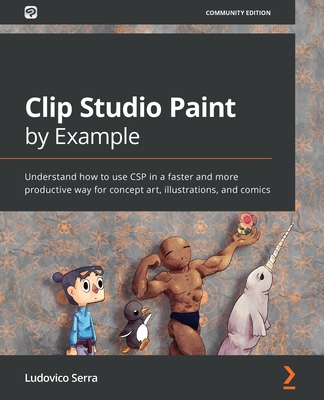Learning Anime Studio
暫譯: 學習 Anime Studio
Chad Troftgruben
- 出版商: Packt Publishing
- 出版日期: 2014-04-07
- 售價: $1,810
- 貴賓價: 9.5 折 $1,719
- 語言: 英文
- 頁數: 361
- 裝訂: Paperback
- ISBN: 1849699577
- ISBN-13: 9781849699570
-
相關分類:
數位影像處理 Digital-image
海外代購書籍(需單獨結帳)
相關主題
商品描述
Bring life to your imagination with the power of Anime Studio with this book and ebook
Overview
- Draw and rig cartoon assets using a set of robust tools
- Breathe life into your animated productions with in-depth sets and props
- Learn tips and tricks to add appealing effects to your animated cartoons
In Detail
Anime Studio is your complete animation program to help you create cut-out, anime and other types of cartoons. You can create your own animated shorts and use Anime Studio to produce cartoon animations for film, TV, or streaming over the Web. Anime Studio is great for hobbyists and professionals alike, combining tools for both illustration and animation. With Anime Studio’s easy-to-use interface, you will be creating an animated masterpiece in no time.
This practical, step-by-step guide will provide you with a structured path for designing an animated cartoon and gives you a strong foundation to create your future projects. This book also serves as a great reference guide for Anime Studio Pro 10's new features.
This book starts by getting you acquainted with the tools and features of Anime Studio Pro 10. You will then learn how to utilize them to create a cohesive and polished package. You will dive into the Anime Studio drawing tools, layer types, and various panels to create and rig a cartoon character as well as design background scenes and props. Everything is then combined, animated and polished. Finally, you will take everything you have created and edit it together so that it can be distributed online through websites such as YouTube and Vimeo.
What you will learn from this book
- Write outlines and screenplays for your projects
- Draw your very own cartoon character with an impressive set of draw and fill tools.
- Rig a character using the advanced bone system
- Take advantage of the different layer types such as Vectors, Bones, and Switches
- Use the Channels, Sequencer, and Motion Graph timelines to control the animation in every aspect of your production
- Create unique effects using different brushes and layer settings
- Design props and set pieces for your character to inhabit
- Combine your animated scenes with video editing software
- Render your videos for distribution on websites such as YouTube and Vimeo
Approach
Written in an easy to follow manner with practical exercises, this book takes you through every aspect of Anime Studio, guiding you to create your own original cartoon.
商品描述(中文翻譯)
將您的想像力帶入生活,透過這本書和電子書,利用 Anime Studio 的強大功能
概述
- 使用一套強大的工具繪製和裝配卡通資產
- 透過深入的場景和道具為您的動畫作品注入生命
- 學習添加吸引人效果的技巧和竅門
詳細內容
Anime Studio 是一個完整的動畫程式,幫助您創建剪紙動畫、動漫及其他類型的卡通。您可以創作自己的動畫短片,並使用 Anime Studio 製作電影、電視或網路串流的卡通動畫。Anime Studio 非常適合愛好者和專業人士,結合了插圖和動畫的工具。透過 Anime Studio 簡單易用的介面,您將能迅速創作出動畫傑作。
這本實用的逐步指南將為您提供設計動畫卡通的結構化路徑,並為您未來的項目奠定堅實的基礎。本書同時也是 Anime Studio Pro 10 新功能的極佳參考指南。
本書首先讓您熟悉 Anime Studio Pro 10 的工具和功能。接著,您將學習如何利用這些工具創建一個連貫且精緻的作品包。您將深入了解 Anime Studio 的繪圖工具、圖層類型和各種面板,以創建和裝配卡通角色,並設計背景場景和道具。所有元素將被結合、動畫化並進行潤飾。最後,您將把創作的所有內容編輯在一起,以便能夠透過 YouTube 和 Vimeo 等網站進行線上發佈。
您將從這本書中學到的內容
- 為您的項目撰寫大綱和劇本
- 使用一套令人印象深刻的繪圖和填充工具繪製您自己的卡通角色
- 使用先進的骨骼系統為角色裝配
- 利用不同的圖層類型,如向量、骨骼和切換
- 使用通道、序列器和運動圖表時間軸控制動畫的每個方面
- 使用不同的畫筆和圖層設置創建獨特的效果
- 設計道具和場景供您的角色使用
- 將您的動畫場景與視頻編輯軟體結合
- 渲染您的視頻以便在 YouTube 和 Vimeo 等網站上發佈
方法
本書以易於理解的方式撰寫,並附有實用練習,帶您了解 Anime Studio 的每個方面,指導您創作自己的原創卡通。