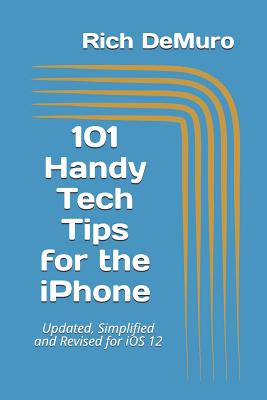The iPad User's Guide to iOS 12: Tips, Tricks & Tutorials for Using iOS 12 on the iPad (iOS User Series) (Volume 2)
暫譯: iPad 使用者指南:iOS 12 的技巧、竅門與教學(iOS 使用者系列)(第二卷)
Michele Berner
- 出版商: W. W. Norton
- 出版日期: 2018-08-27
- 售價: $920
- 貴賓價: 9.8 折 $901
- 語言: 英文
- 頁數: 322
- 裝訂: Paperback
- ISBN: 1726244490
- ISBN-13: 9781726244497
-
相關分類:
Apple Developer
海外代購書籍(需單獨結帳)
相關主題
商品描述
So, you’ve setup your iPad and don’t know what to do next. Perhaps you're looking for solutions to obscure questions about how to use your iPad, or how to use the new features of iOS 12? Well, now you can look it up in this book and learn the full potential of your iPad using the most recent iOS 12 operating system.
Discover tips, tricks and tutorials you can use right away with your iPad to maximise its functionality with the iOS 12 operating system and open a world of new possibilities. Learn how to use your iPad as a powerful communication, organisation, and productivity tool, as well as a feature-packed entertainment device.
This book covers all the new features of iOS 12 including screen time, bedtime mode, grouped notifications, tracking battery usage, updated apps, Siri shortcuts and more. It is also a wealth of information on little-known features and how to use them.
You can find easy-to-follow instructions and screenshots direct from the iPad, simple shortcuts and hundreds of tips in the following chapters:
- Finding your way around the iPad: the new iOS 12 gestures, recover and reset Apple ID passwords.
- Getting Started with the iPad: Setting up a new iPad, upgrading your iPad to iOS 12. An overview of the updates introduced in iOS 12.
- The App Store: How to navigate the App Store and learn about all the various tabs.
- Security and Privacy: Two-factor authentication, a look at all the privacy and security settings and what they mean, childproofing your iPad and family sharing.
- Organisation: How to use the dock, control centre, Do Not Disturb and Bedtime mode, organising apps: moving, deleting, offloading, updating, creating folders and Home screens, wallpaper.
- Settings: Keep safe- learn what settings to disable and tweak, Screentime, keychain passwords, iCloud settings, manage storage, battery and a look at the most important settings you need to change.
- Safari: How to browse the web, tweak Safari’s settings to protect your privacy, tips for using Safari effectively, using split view, the reader, bookmarks, etc.
- Siri: How to use Siri shortcuts, suggestions, and a whole lot of useful Siri commands.
- Navigation and Input: How to use the keyboard, keyboard tips, voice input, dictation.
- Communication: Email, messages, managing the inbox and VIP mail, adding email accounts, attaching documents, marking up documents and photos.
- Productivity: Storage options, how to expand your storage, annotating screenshots, digitally signing pdf documents, scanning documents, markup images and screenshots, the many ways to share your data.
- Accessibility: Options to improve vision like contrast, bold, increase text legibility, inverting the screen, using the magnifier and accessibility shortcuts.
- Multitasking: How to use split view, slide over view, picture in picture, drag and drop.
- Tips for apps:Files, Notes, TV, Calendar, Messages, Contacts, Camera, Photos, Measure
- Troubleshooting the iPad: Maintaining the iPad, solving common problems, rebooting, restoring, what to do if your iPad is stuck, updating the operating system, backups, storage options.
Save time by looking for that pesky tip you've always wanted to learn about. Add to your enjoyment of the iPad and truly unleash its power.
商品描述(中文翻譯)
所以,你已經設置好你的 iPad,但不知道接下來該做什麼。也許你正在尋找一些關於如何使用 iPad 的冷門問題的解決方案,或者如何使用 iOS 12 的新功能?現在你可以在這本書中查找,並學習如何充分發揮你 iPad 的潛力,使用最新的 iOS 12 作業系統。
發現你可以立即使用的技巧、竅門和教程,最大化 iPad 在 iOS 12 作業系統下的功能,並開啟一個全新的可能性世界。學習如何將你的 iPad 作為一個強大的通訊、組織和生產力工具,以及一個功能豐富的娛樂設備。
這本書涵蓋了 iOS 12 的所有新功能,包括螢幕使用時間、就寢模式、分組通知、電池使用追蹤、更新的應用程式、Siri 快捷方式等。它還提供了許多不為人知的功能及其使用方法的豐富資訊。
你可以在以下章節中找到易於遵循的指示和直接來自 iPad 的截圖、簡單的快捷方式和數百個提示:
-
熟悉 iPad:新的 iOS 12 手勢,恢復和重置 Apple ID 密碼。 -
開始使用 iPad:設置新 iPad,將 iPad 升級到 iOS 12。iOS 12 中引入的更新概述。 -
App Store:如何瀏覽 App Store 並了解各種標籤。 -
安全性和隱私:雙重身份驗證,查看所有隱私和安全設置及其含義,為你的 iPad 設置兒童保護和家庭共享。 -
組織:如何使用 Dock、控制中心、勿擾模式和就寢模式,組織應用程式:移動、刪除、卸載、更新、創建資料夾和主畫面、壁紙。 -
設定:保持安全 - 學習哪些設置需要禁用和調整,螢幕使用時間、鑰匙串密碼、iCloud 設置、管理儲存空間、電池以及需要更改的最重要設置。 -
Safari:如何瀏覽網頁,調整 Safari 的設置以保護你的隱私,使用 Safari 的有效提示,使用分屏視圖、閱讀器、書籤等。 -
Siri:如何使用 Siri 快捷方式、建議以及許多有用的 Siri 命令。 -
導航和輸入:如何使用鍵盤、鍵盤提示、語音輸入、聽寫。 -
通訊:電子郵件、訊息、管理收件箱和 VIP 郵件、添加電子郵件帳戶、附加文件、標註文件和照片。 -
生產力:儲存選項、如何擴展儲存空間、註解截圖、數位簽署 PDF 文件、掃描文件、標註圖像和截圖、分享數據的多種方式。 -
無障礙:改善視力的選項,如對比度、粗體、增加文字可讀性、反轉螢幕、使用放大鏡和無障礙快捷方式。 -
多任務處理:如何使用分屏視圖、滑動視圖、畫中畫、拖放。 -
應用程式提示:檔案、備忘錄、電視、日曆、訊息、聯絡人、相機、照片、測量。 -
iPad 故障排除:維護 iPad、解決常見問題、重啟、恢復、如果 iPad 卡住該怎麼辦、更新作業系統、備份、儲存選項。
透過尋找你一直想學習的那些麻煩提示來節省時間。增加你對 iPad 的享受,並真正釋放它的潛力。