Writing Add-Ins for Visual Studio .NET
暫譯: 為 Visual Studio .NET 編寫附加元件
Les Smith
- 出版商: Apress
- 出版日期: 2002-07-31
- 售價: $2,060
- 貴賓價: 9.5 折 $1,957
- 語言: 英文
- 頁數: 523
- 裝訂: Paperback
- ISBN: 1590590260
- ISBN-13: 9781590590263
-
相關分類:
.NET、Visual Studio
已絕版
買這商品的人也買了...
-
 Computer Organization & Design: The Hardware/Software Interface, 2/e
Computer Organization & Design: The Hardware/Software Interface, 2/e$1,200$1,176 -
 Programming the Microsoft Windows Driver Model
Programming the Microsoft Windows Driver Model$1,950$1,852 -
 計算機組織與設計--軟硬體界面第二版 (Computer Organization & Design, 2/e)
計算機組織與設計--軟硬體界面第二版 (Computer Organization & Design, 2/e)$680$578 -
 $399CCNA Self-Study: Interconnecting Cisco Network Devices (Hardcover)
$399CCNA Self-Study: Interconnecting Cisco Network Devices (Hardcover) -
 SQL Server 2000 管理實務
SQL Server 2000 管理實務$680$578 -
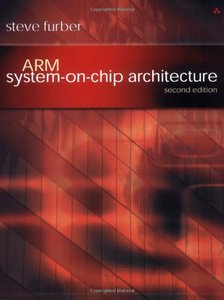 ARM System-on-Chip Architecture, 2/e ( 美國原版)
ARM System-on-Chip Architecture, 2/e ( 美國原版)$2,730$2,593 -
 $4,930High-Speed Digital System Design: A Handbook of Interconnect Theory and Design Practices (Hardcover)
$4,930High-Speed Digital System Design: A Handbook of Interconnect Theory and Design Practices (Hardcover) -
 Universal Serial Bus System Architecture, 2/e (Paperback)
Universal Serial Bus System Architecture, 2/e (Paperback)$1,150$1,127 -
 Introduction to Algorithms, 2/e (Hardcover)
Introduction to Algorithms, 2/e (Hardcover)$990$970 -
 FreeBSD Unleashed
FreeBSD Unleashed$1,950$1,852 -
 Mastering UML with Rational Rose 2002
Mastering UML with Rational Rose 2002$2,150$2,042 -
 802.11 Wireless Networks: The Definitive Guide
802.11 Wireless Networks: The Definitive Guide$1,660$1,577 -
 Embedded Linux: Hardware, Software, and Interfacing
Embedded Linux: Hardware, Software, and Interfacing$2,450$2,327 -
 $1,960Game Programming Gems 3 (Hardcover)
$1,960Game Programming Gems 3 (Hardcover) -
 Real-Time Design Patterns: Robust Scalable Architecture for Real-Time Systems (Paperback)
Real-Time Design Patterns: Robust Scalable Architecture for Real-Time Systems (Paperback)$2,580$2,451 -
 Photoshop Color Correction
Photoshop Color Correction$1,950$1,852 -
 Adobe Photoshop 7 影像賤招303
Adobe Photoshop 7 影像賤招303$780$663 -
 駭客任務實戰--伺服器攻防篇
駭客任務實戰--伺服器攻防篇$199$169 -
 Java 2 全方位學習(J2SDK 1.4 增修版)
Java 2 全方位學習(J2SDK 1.4 增修版)$650$553 -
 Programming the Microsoft Windows Driver Model, 2/e (Paperback)
Programming the Microsoft Windows Driver Model, 2/e (Paperback)$2,280$2,166 -
 PHP & MySQL 完全架站攻略第二版
PHP & MySQL 完全架站攻略第二版$620$527 -
 計算機概論 (Computer Science: an overview, 7/e)
計算機概論 (Computer Science: an overview, 7/e)$550$522 -
 PHP 網頁設計範例教本
PHP 網頁設計範例教本$580$493 -
 JSP 動態網頁入門實務
JSP 動態網頁入門實務$720$569 -
 Eclipse 實作手冊─活用 Java 整合開發環境 (Eclipse in Action: A Guide for the Java Developer)
Eclipse 實作手冊─活用 Java 整合開發環境 (Eclipse in Action: A Guide for the Java Developer)$450$351
商品描述
Visual Studio .NET is the most extensible development environment Microsoft has released to date. Organizations create add-ins for many purposes: to speed common tasks, to ease code reuse within an organization, and to enforce rules and consistency among developers. Effective use of add-ins can dramatically improve developer efficiency and reduce costs.
Writing Add-Ins for Visual Studio .NET is designed to get add-in developers up to speed in developing ad-ins in Visual Studio .NET and to teach add-in development to developers who want to learn to write add-ins. Author Les Smith also provides enough real code examples to challenge even experienced add-in developers.
Smith’s book begins by teaching readers how to use the Add-In Wizard to create the basic add-in framework. From there, he covers the manipulation of code in windows and controls, and the manipulation of projects. Writing Add-Ins for Visual Studio .NETexplores in detail, how to create an add-in user interface, including toolbars, toolbar buttons, and multiple-level menus, as well as how to create a user interface in the system tray. Smith also addresses the migration of add-ins from VB 6.0 to VB .NET for those developers who have previous experience in writing add-ins.
One of the great challenges that add-in developers will encounter is finding the right classes from among the 3,400 classes in the .NET Framework. Smith teaches and demonstrates use of the Visual Studio add-in object model to show readers how to use the methods and properties and respond to events in order to enhance the power of the integrated development environment (IDE).
Contents
Chapter 1: What Is an Add-in?
Chapter 2: Getting
Started with the Add-in Wizard
Chapter 3: The Smart Desktop Add-in
Chapter 4: Debugging an Add-in
Chapter 5: Manipulating Code in
Windows
Chapter 6: Manipulating Controls on Forms
Chapter 7: The
User Interface
Chapter 8: The Macro Explorer and the Macros IDE
Chapter 9: Manipulating Projects
Chapter 10: Multiple Languages
in Add-ins
Chapter 11: Handling Automation Events
Chapter 12:
Putting It Together: Let’s Build a Real Add-in
Chapter 13: Migrating VB
6.0 Add-ins to .NET
Appendix A Extensibility Objects
Appendix B
Quick Reference: How Do I ...?
商品描述(中文翻譯)
Visual Studio .NET 是微軟迄今為止發布的最具擴展性的開發環境。組織為多種目的創建附加元件:加速常見任務、簡化組織內的代碼重用,以及強制執行開發者之間的規則和一致性。有效使用附加元件可以顯著提高開發者的效率並降低成本。
《為 Visual Studio .NET 編寫附加元件》旨在幫助附加元件開發者快速掌握在 Visual Studio .NET 中開發附加元件的技能,並教導希望學習編寫附加元件的開發者。作者 Les Smith 也提供了足夠的實際代碼範例,以挑戰即使是經驗豐富的附加元件開發者。
Smith 的書籍首先教導讀者如何使用附加元件精靈來創建基本的附加元件框架。接著,他涵蓋了在視窗和控制項中操作代碼,以及操作專案。《為 Visual Studio .NET 編寫附加元件》詳細探討了如何創建附加元件的使用者介面,包括工具列、工具列按鈕和多層級選單,以及如何在系統托盤中創建使用者介面。Smith 也針對那些有先前編寫附加元件經驗的開發者,討論了從 VB 6.0 遷移到 VB .NET 的附加元件。
附加元件開發者將面臨的一大挑戰是從 .NET Framework 中的 3,400 個類別中找到合適的類別。Smith 教授並示範如何使用 Visual Studio 附加元件物件模型,向讀者展示如何使用方法和屬性以及響應事件,以增強整合開發環境 (IDE) 的功能。
目錄
第 1 章:什麼是附加元件?
第 2 章:使用附加元件精靈入門
第 3 章:智慧桌面附加元件
第 4 章:調試附加元件
第 5 章:在視窗中操作代碼
第 6 章:在表單上操作控制項
第 7 章:使用者介面
第 8 章:巨集瀏覽器和巨集 IDE
第 9 章:操作專案
第 10 章:附加元件中的多語言
第 11 章:處理自動化事件
第 12 章:整合起來:讓我們建立一個真正的附加元件
第 13 章:將 VB 6.0 附加元件遷移到 .NET
附錄 A:擴展性物件
附錄 B:快速參考:我該如何 ...?










