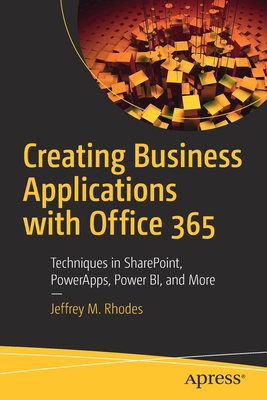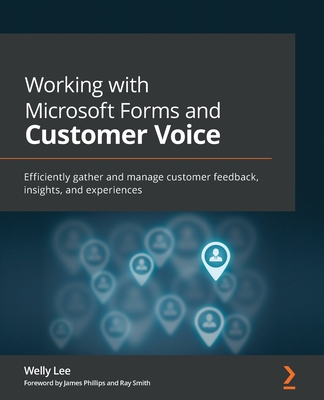Creating Business Applications with Microsoft 365: Techniques in Power Apps, Power Bi, Sharepoint, and Power Automate (Paperback)
暫譯: 使用 Microsoft 365 創建商業應用程式:Power Apps、Power BI、SharePoint 和 Power Automate 的技術 (平裝本)
Rhodes, Jeffrey M.
- 出版商: Apress
- 出版日期: 2022-11-16
- 售價: $1,930
- 貴賓價: 9.8 折 $1,891
- 語言: 英文
- 頁數: 418
- 裝訂: Quality Paper - also called trade paper
- ISBN: 148428822X
- ISBN-13: 9781484288221
-
相關分類:
Power BI、企業資源規劃 Erp
立即出貨 (庫存=1)
買這商品的人也買了...
-
 統計推論 (Statistical Inference, 2/e)
統計推論 (Statistical Inference, 2/e)$720$684 -
 演算法圖鑑:26種演算法 + 7種資料結構,人工智慧、數據分析、邏輯思考的原理和應用 step by step 全圖解
演算法圖鑑:26種演算法 + 7種資料結構,人工智慧、數據分析、邏輯思考的原理和應用 step by step 全圖解$450$355 -
 為你自己學 Git
為你自己學 Git$500$425 -
 OpenCV + VTK + Visual Studio 影像辨識處理, 2/e
OpenCV + VTK + Visual Studio 影像辨識處理, 2/e$650$507 -
 讓響應式(RWD)網頁設計變簡單:Bootstrap 開發速成, 2/e
讓響應式(RWD)網頁設計變簡單:Bootstrap 開發速成, 2/e$520$410 -
 MIS 一定要懂的 82個伺服器建置與管理知識
MIS 一定要懂的 82個伺服器建置與管理知識$420$331 -
 Python 技術者們 - 實踐! 帶你一步一腳印由初學到精通
Python 技術者們 - 實踐! 帶你一步一腳印由初學到精通$650$553 -
 PowerQuery 實戰技巧精粹與 M語言|新世代 Excel BI 大數據處理
PowerQuery 實戰技巧精粹與 M語言|新世代 Excel BI 大數據處理$620$489 -
 Machine Learning with Dynamics 365 and Power Platform: The Ultimate Guide to Apply Predictive Analytics (Hardcover)
Machine Learning with Dynamics 365 and Power Platform: The Ultimate Guide to Apply Predictive Analytics (Hardcover)$1,800$1,710 -
 $1,568Microsoft Power Apps Cookbook : Apply low-code recipes to solve everyday business challenges and become a Power Apps pro, 2/e (Paperback)
$1,568Microsoft Power Apps Cookbook : Apply low-code recipes to solve everyday business challenges and become a Power Apps pro, 2/e (Paperback) -
 Power Automate 輕鬆學
Power Automate 輕鬆學$450$355 -
 Excel 儀表板與圖表設計 + Power BI 資料處理 (Excel 2019、2021適用)
Excel 儀表板與圖表設計 + Power BI 資料處理 (Excel 2019、2021適用)$630$497 -
 翻倍效率工作術 - 不會就太可惜的 Power BI 大數據視覺圖表設計與分析, 3/e (附範例/影音)
翻倍效率工作術 - 不會就太可惜的 Power BI 大數據視覺圖表設計與分析, 3/e (附範例/影音)$390$308 -
 Building Solutions with the Microsoft Power Platform: Solving Everyday Problems in the Enterprise (Paperback)
Building Solutions with the Microsoft Power Platform: Solving Everyday Problems in the Enterprise (Paperback)$2,780$2,641 -
 Python 資料分析, 3/e (Python for Data Analysis: Data Wrangling with pandas, NumPy, and Jupyter, 3/e)
Python 資料分析, 3/e (Python for Data Analysis: Data Wrangling with pandas, NumPy, and Jupyter, 3/e)$980$774 -
 Power Automate 自動化大全:串接 Excel、ChatGPT、SQL 指令,打造報表處理、網路爬蟲、資料分析超高效流程
Power Automate 自動化大全:串接 Excel、ChatGPT、SQL 指令,打造報表處理、網路爬蟲、資料分析超高效流程$630$497 -
 PL-900:Microsoft Power Platform Fundamentals 商業智慧應用核心能力國際認證應考攻略, 2/e
PL-900:Microsoft Power Platform Fundamentals 商業智慧應用核心能力國際認證應考攻略, 2/e$350$276 -
 駕馭組織 DevOps 六面向:變革、改善與規模化的全局策略
駕馭組織 DevOps 六面向:變革、改善與規模化的全局策略$750$495
相關主題
商品描述
Learn how to automate processes, visualize your data, and improve productivity using Power Apps, Power Automate, Power BI, SharePoint, Forms, Teams, and more. This book will help you build complete solutions that often involve storing data in SharePoint, creating a front-end application in Power Apps or Forms, adding additional functionality with Power Automate, and effective reports and dashboards in Power BI.
This new edition greatly expands the focus on Power Apps, Power BI, Power Automate, and Teams, along with SharePoint and Microsoft Forms. It starts with the basics of programming and shows how to build a simple email application in .NET, HTML/JavaScript, Power Apps on its own, and Power Apps and Power Automate in combination. It then covers how to connect Power Apps to SharePoint, create an approval process in Power Automate, visualize surveys in Power BI, and create your own survey solution with the combination of a number of Microsoft 365 tools. You'll work with an extended example that shows how to use Power Apps and SharePoint together to create your own help ticketing system.
This book offers a deep dive into Power BI, including working with JSON, XML, and Yes/No data, as well as visualizing learning data and using it to detect inconsistencies between Excel files. You'll also see how to connect to Remedy and to the help system you will have created. Under author Jeffrey Rhodes's guidance, you'll delve into the Power Apps collection to learn how to avoid dreaded delegation issues with larger data sets. Back on applications, you will create a training class sign-up solution to only allow users to choose classes with available seats. Digging deeper into Teams, you'll learn how to send chats, posts, and adaptive cards from Power Automate. Rounding things out, you'll save Forms attachments to SharePoint with Power Automate, create your own Employee Recognition app with all of the Power Platform and Teams, add or edit weekly status reports, and learn how to create reservation and scoring applications.
After reading the book, you will be able to build powerful applications using Power Apps, Power Automate, Power BI, SharePoint, Forms, and Teams.
What You Will Learn
- Create productivity-enhancing applications with Power Apps, Power Automate, SharePoint, Forms, and/or Teams
- Transform and visualize data with Power BI to include custom columns, measures, and pivots
- Avoid delegation issues and tackle complicated Power Apps issues like complex columns, filtering, and ForAll loops
- Build scheduled or triggered Power Automate flows to schedule Teams Meetings, send emails, launch approvals, and much more
Who This Book Is For
Business and application developers.
商品描述(中文翻譯)
學習如何使用 Power Apps、Power Automate、Power BI、SharePoint、Forms、Teams 等工具自動化流程、視覺化數據並提高生產力。本書將幫助您構建完整的解決方案,這些解決方案通常涉及在 SharePoint 中存儲數據、在 Power Apps 或 Forms 中創建前端應用程序、使用 Power Automate 添加額外功能,以及在 Power BI 中生成有效的報告和儀表板。
本新版本大幅擴展了對 Power Apps、Power BI、Power Automate 和 Teams 的重點,並涵蓋 SharePoint 和 Microsoft Forms。它從編程基礎開始,展示如何在 .NET、HTML/JavaScript 中構建一個簡單的電子郵件應用程序,單獨使用 Power Apps,以及 Power Apps 和 Power Automate 的組合使用。接著介紹如何將 Power Apps 連接到 SharePoint、在 Power Automate 中創建批准流程、在 Power BI 中視覺化調查結果,以及使用多個 Microsoft 365 工具組合創建自己的調查解決方案。您將通過一個擴展示例學習如何將 Power Apps 和 SharePoint 結合使用,創建自己的幫助票務系統。
本書深入探討 Power BI,包括處理 JSON、XML 和是/否數據,以及視覺化學習數據並用於檢測 Excel 文件之間的不一致性。您還將學習如何連接到 Remedy 和您將創建的幫助系統。在作者 Jeffrey Rhodes 的指導下,您將深入了解 Power Apps 集合,學習如何避免在處理大型數據集時出現的可委派問題。回到應用程序,您將創建一個培訓課程報名解決方案,只允許用戶選擇有空位的課程。深入了解 Teams,您將學習如何從 Power Automate 發送聊天、帖子和自適應卡片。最後,您將使用 Power Automate 將 Forms 附件保存到 SharePoint,創建自己的員工表彰應用程序,結合所有 Power Platform 和 Teams,添加或編輯每週狀態報告,並學習如何創建預訂和評分應用程序。
閱讀本書後,您將能夠使用 Power Apps、Power Automate、Power BI、SharePoint、Forms 和 Teams 構建強大的應用程序。
您將學到的內容:
- 使用 Power Apps、Power Automate、SharePoint、Forms 和/或 Teams 創建提高生產力的應用程序
- 使用 Power BI 轉換和視覺化數據,包括自定義列、度量和樞紐分析
- 避免可委派問題,解決複雜的 Power Apps 問題,如複雜列、過濾和 *ForAll* 循環
- 構建計劃或觸發的 Power Automate 流程,以安排 Teams 會議、發送電子郵件、啟動批准等
本書適合對象:
商業和應用程序開發人員。
作者簡介
Jeffrey Rhodes is a founder and Chief Technical Officer of Platte Canyon Multimedia Software Corporation, a leader in developing commercial e-learning software. He graduated at the top of his class at the Air Force Academy, where he earned a bachelor's degree in electrical engineering. Jeff received a master's degree in economics from the London School of Economics, which he attended under a British Marshall Scholarship. He is the author of Creating Business Applications with Office 365: Techniques in SharePoint, PowerApps, Power BI, and More, Programming for e-Learning Developers: ToolBook, Flash, JavaScript, and Silverlight, VBTrain.Net: Creating Computer and Web Based Training with Visual Basic .NET. He also co-wrote The ToolBook Companion. He lives in Colorado Springs with his wife Sue and is the proud father of his sons Derek and Michael.
作者簡介(中文翻譯)
傑佛瑞·羅德斯是Platte Canyon Multimedia Software Corporation的創辦人及首席技術官,該公司是商業電子學習軟體開發的領導者。他在空軍學院以優異的成績畢業,獲得電機工程學士學位。傑夫在倫敦政治經濟學院獲得經濟學碩士學位,並在英國馬歇爾獎學金的支持下就讀。他是使用Office 365創建商業應用程式:SharePoint、PowerApps、Power BI等技術、為電子學習開發者編程:ToolBook、Flash、JavaScript和Silverlight、VBTrain.Net:使用Visual Basic .NET創建計算機和網頁培訓的作者。他還共同撰寫了The ToolBook Companion。他與妻子蘇住在科羅拉多斯普林斯,並且是兒子德瑞克和邁克爾的驕傲父親。