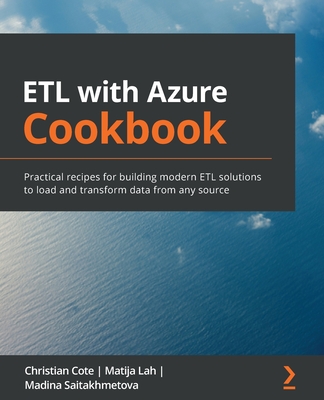Building Custom Tasks for SQL Server Integration Services: The Power of .Net for Etl for SQL Server 2019 and Beyond (Paperback)
暫譯: 為 SQL Server 整合服務建立自訂任務:.Net 在 SQL Server 2019 及以後的 ETL 力量 (平裝本)
Leonard, Andy
買這商品的人也買了...
-
 人月神話:軟體專案管理之道 (20 週年紀念版)(The Mythical Man-Month: Essays on Software Engineering, Anniversary Edition, 2/e)
人月神話:軟體專案管理之道 (20 週年紀念版)(The Mythical Man-Month: Essays on Software Engineering, Anniversary Edition, 2/e)$480$379 -
 C++ 程式設計, 3/e
C++ 程式設計, 3/e$640$506 -
 Android 專案開發實戰:叫車服務 App 的設計實務大解密
Android 專案開發實戰:叫車服務 App 的設計實務大解密$400$312 -
 精通 C/C++ 指標|深入系統底層技術
精通 C/C++ 指標|深入系統底層技術$680$537 -
 為你自己學 Git
為你自己學 Git$500$425 -
 Python 新手使用 Django 架站技術實作:活用 Django 2.0 Web Framework 建構動態網站的 16堂課
Python 新手使用 Django 架站技術實作:活用 Django 2.0 Web Framework 建構動態網站的 16堂課$690$538 -
 Python 網路爬蟲與資料分析入門實戰
Python 網路爬蟲與資料分析入門實戰$450$351 -
 Discrete Mathematics and Its Applications, 8/e (Paperback)
Discrete Mathematics and Its Applications, 8/e (Paperback)$1,350$1,283 -
 計算機概論, 4/e (Forouzan:Foundations of Computer Science, 4/e)
計算機概論, 4/e (Forouzan:Foundations of Computer Science, 4/e)$580$568 -
 Java SE11 與 Android 9.x 程式設計範例教本
Java SE11 與 Android 9.x 程式設計範例教本$560$442 -
 學好跨平台網頁設計 -- HTML5、CSS3、JavaScript、jQuery 與 Bootstrap 4 超完美特訓班, 2/e
學好跨平台網頁設計 -- HTML5、CSS3、JavaScript、jQuery 與 Bootstrap 4 超完美特訓班, 2/e$480$379 -
 用 Python 快速上手資料分析與機器學習
用 Python 快速上手資料分析與機器學習$500$395 -
 輕鬆學會 LINE 程式設計與 AI 聊天機器人實作開發
輕鬆學會 LINE 程式設計與 AI 聊天機器人實作開發$520$406 -
 打造股市小秘書|聊天機器人 x 網路爬蟲 x NoSQL x Python 整合應用實務
打造股市小秘書|聊天機器人 x 網路爬蟲 x NoSQL x Python 整合應用實務$380$300 -
 Office 2019 高效實用範例必修 16課 (附418分鐘影音教學/範例檔)
Office 2019 高效實用範例必修 16課 (附418分鐘影音教學/範例檔)$450$356 -
 Python 網路爬蟲:大數據擷取、清洗、儲存與分析 -- 王者歸來
Python 網路爬蟲:大數據擷取、清洗、儲存與分析 -- 王者歸來$650$514 -
 NumPy 高速運算徹底解說 - 六行寫一隻程式?你真懂深度學習?手工算給你看!
NumPy 高速運算徹底解說 - 六行寫一隻程式?你真懂深度學習?手工算給你看!$750$638 -
 C++17 教學範本, 5/e (Beginning C++17, 5/e)
C++17 教學範本, 5/e (Beginning C++17, 5/e)$880$616 -
 圖解!一次搞懂資料庫
圖解!一次搞懂資料庫$450$356 -
 Modern Systems Analysis and Design, 9/e (GE-Paperback)
Modern Systems Analysis and Design, 9/e (GE-Paperback)$1,390$1,362 -
 Management Information Systems: Managing the Digital Firm, 16/e (IE-Paperback)
Management Information Systems: Managing the Digital Firm, 16/e (IE-Paperback)$1,320$1,294 -
 Python 與 LINE Bot 機器人全面實戰特訓班 -- Flask 最強應用 (附210分鐘影音教學/範例程式)
Python 與 LINE Bot 機器人全面實戰特訓班 -- Flask 最強應用 (附210分鐘影音教學/範例程式)$550$435 -
 Improving the Quality of ABAP Code: Striving for Perfection
Improving the Quality of ABAP Code: Striving for Perfection$2,050$1,948 -
 最強 AI 投資分析:打造自己的股市顧問機器人,股票趨勢分析×年報解讀×選股推薦×風險管理
最強 AI 投資分析:打造自己的股市顧問機器人,股票趨勢分析×年報解讀×選股推薦×風險管理$750$593 -
 程式設計原來不只有寫 CODE!銜接學校與職場的五堂軟體開發實習課 = Beyond Just Coding: Five Essential Lessons from Classroom to Career in Software Development
程式設計原來不只有寫 CODE!銜接學校與職場的五堂軟體開發實習課 = Beyond Just Coding: Five Essential Lessons from Classroom to Career in Software Development$700$546
相關主題
商品描述
Build custom SQL Server Integration Services (SSIS) tasks using Visual Studio Community Edition and C#. Bring all the power of Microsoft .NET to bear on your data integration and ETL processes, and for no added cost over what you've already spent on licensing SQL Server. New in this edition is a demonstration deploying a custom SSIS task to the Azure Data Factory (ADF) Azure-SSIS Integration Runtime (IR).
All examples in this new edition are implemented in C#. Custom task developers are shown how to implement custom tasks using the widely accepted and default language for .NET development.
Why are custom components necessary? Because even though the SSIS catalog of built-in tasks and components is a marvel of engineering, gaps remain in the available functionality. One such gap is a constraint of the built-in SSIS Execute Package Task, which does not allow SSIS developers to select SSIS packages from other projects in the SSIS Catalog. Examples in this book show how to create a custom Execute Catalog Package task that allows SSIS developers to execute tasks from other projects in the SSIS Catalog. Building on the examples and patterns in this book, SSIS developers may create any task to which they aspire, custom tailored to their specific data integration and ETL needs.
What You Will Learn
- Configure and execute Visual Studio in the way that best supports SSIS task development
- Create a class library as the basis for an SSIS task, and reference the needed SSIS assemblies
- Properly sign assemblies that you create in order to invoke them from your task
- Implement source code control via Azure DevOps, or your own favorite tool set
- Troubleshoot and execute custom tasks as part of your own projects
- Create deployment projects (MSIs) for distributing code-complete tasks
- Deploy custom tasks to Azure Data Factory Azure-SSIS IRs in the cloud
- Create advanced editors for custom task parameters
Who This Book Is For
For database administrators and developers who are involved in ETL projects built around SQL Server Integration Services (SSIS). Readers do not need a background in software development with C#. Most important is a desire to optimize ETL efforts by creating custom-tailored tasks for execution in SSIS packages, on-premises or in ADF Azure-SSIS IRs.
商品描述(中文翻譯)
建立自訂的 SQL Server Integration Services (SSIS) 任務,使用 Visual Studio Community Edition 和 C#。充分利用 Microsoft .NET 的所有功能來處理您的資料整合和 ETL 流程,且不需額外支付超過您已經花費在 SQL Server 授權上的費用。本版新增了一個示範,展示如何將自訂的 SSIS 任務部署到 Azure Data Factory (ADF) 的 Azure-SSIS 整合執行環境 (IR)。
本版中的所有範例均以 C# 實作。自訂任務開發者將學習如何使用 .NET 開發的廣泛接受和預設語言來實作自訂任務。
為什麼需要自訂元件?因為儘管 SSIS 內建任務和元件的目錄是一項工程奇蹟,但仍然存在可用功能的空白。其中一個空白是內建的 SSIS Execute Package Task 的限制,該限制不允許 SSIS 開發者從 SSIS 目錄中的其他專案選擇 SSIS 套件。本書中的範例展示了如何創建一個自訂的 Execute Catalog Package 任務,允許 SSIS 開發者執行來自 SSIS 目錄中其他專案的任務。基於本書中的範例和模式,SSIS 開發者可以創建任何他們所期望的任務,根據他們特定的資料整合和 ETL 需求量身定制。
您將學到什麼
- 配置和執行 Visual Studio,以最佳方式支持 SSIS 任務開發
- 創建一個類別庫作為 SSIS 任務的基礎,並引用所需的 SSIS 程式庫
- 正確簽署您創建的程式庫,以便從您的任務中調用它們
- 通過 Azure DevOps 或您自己喜愛的工具集實施源代碼控制
- 故障排除並執行自訂任務,作為您自己專案的一部分
- 創建部署專案 (MSIs) 以分發代碼完整的任務
- 將自訂任務部署到雲端的 Azure Data Factory Azure-SSIS IR
- 為自訂任務參數創建高級編輯器
本書適合誰
適合參與以 SQL Server Integration Services (SSIS) 為基礎的 ETL 專案的資料庫管理員和開發者。讀者不需要具備 C# 的軟體開發背景。最重要的是希望通過創建量身定制的任務來優化 ETL 工作,以便在 SSIS 套件中執行,無論是在本地還是在 ADF Azure-SSIS IR 中。
作者簡介
Andy Leonard is Chief Data Engineer at Enterprise Data & Analytics, an SSIS trainer, consultant, developer of the Data Integration Lifecycle Management (DILM) Suite, a Business Intelligence Markup Language (Biml) developer, and BimlHero. He is a SQL Server database and data warehouse developer, community mentor, engineer, and occasional farmer. He is co-author of Apress books SQL Server Integration Services Design Patterns and The Biml Book, and author of the Apress book Data Integration Life Cycle Management with SSIS and the Stairway to Integration Services series at SQLServerCentral.com.
作者簡介(中文翻譯)
Andy Leonard 是 Enterprise Data & Analytics 的首席數據工程師,SSIS 培訓師、顧問、數據整合生命週期管理 (DILM) 套件的開發者、商業智慧標記語言 (Biml) 開發者以及 BimlHero。他是一名 SQL Server 數據庫和數據倉儲開發者、社群導師、工程師,偶爾也會從事農業工作。他是 Apress 出版的書籍 SQL Server Integration Services Design Patterns 和 The Biml Book 的共同作者,以及 Apress 書籍 Data Integration Life Cycle Management with SSIS 的作者,並且在 SQLServerCentral.com 上撰寫 Stairway to Integration Services 系列文章。