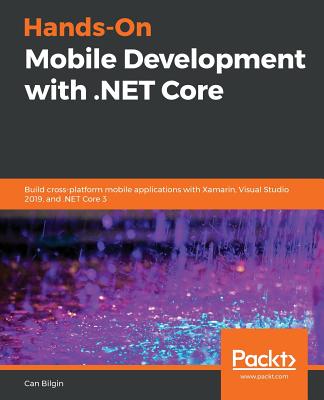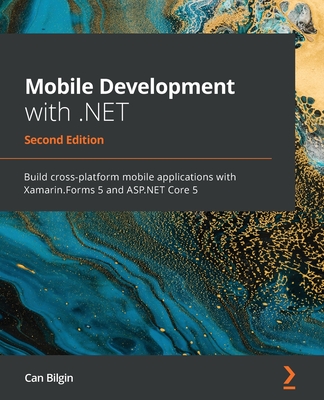Learn Microsoft Visual Studio App Center: With Xamarin Forms
暫譯: 學習 Microsoft Visual Studio App Center:使用 Xamarin Forms
Sunny Mukherjee
- 出版商: Apress
- 出版日期: 2019-04-01
- 定價: $1,980
- 售價: 9.5 折 $1,881
- 貴賓價: 9.0 折 $1,782
- 語言: 英文
- 頁數: 330
- 裝訂: Paperback
- ISBN: 1484243811
- ISBN-13: 9781484243817
-
相關分類:
Visual Studio、Cross-Platform
立即出貨 (庫存=1)
買這商品的人也買了...
-
 WPF 4.5 Unleashed (Paperback)
WPF 4.5 Unleashed (Paperback)$2,140$2,033 -
 無瑕的程式碼-敏捷軟體開發技巧守則 + 番外篇-專業程式設計師的生存之道 (雙書合購)
無瑕的程式碼-敏捷軟體開發技巧守則 + 番外篇-專業程式設計師的生存之道 (雙書合購)$940$700 -
 Visual C# 與 Xamarin 跨平台行動 App 開發實戰 ─ iOS/Android/Windows 一次搞定
Visual C# 與 Xamarin 跨平台行動 App 開發實戰 ─ iOS/Android/Windows 一次搞定$500$395 -
 精通 Python|運用簡單的套件進行現代運算 (Introducing Python: Modern Computing in Simple Packages)
精通 Python|運用簡單的套件進行現代運算 (Introducing Python: Modern Computing in Simple Packages)$780$616 -
 Linux OpenLDAP 實戰指南
Linux OpenLDAP 實戰指南$480$379 -
 $352C# 物聯網應用程序開發
$352C# 物聯網應用程序開發 -
 無瑕的程式碼-敏捷完整篇-物件導向原則、設計模式與 C# 實踐 (Agile principles, patterns, and practices in C#)
無瑕的程式碼-敏捷完整篇-物件導向原則、設計模式與 C# 實踐 (Agile principles, patterns, and practices in C#)$790$592 -
 $474Activiti權威指南 (Activiti:the Definitive Guide)
$474Activiti權威指南 (Activiti:the Definitive Guide) -
 $312瘋狂工作流講義 — 基於 Activiti 6.x 的應用開發
$312瘋狂工作流講義 — 基於 Activiti 6.x 的應用開發 -
 $1,118Beginning Entity Framework Core 2.0: Database Access from .NET
$1,118Beginning Entity Framework Core 2.0: Database Access from .NET -
 無瑕的程式碼-整潔的軟體設計與架構篇 (Clean Architecture: A Craftsman's Guide to Software Structure and Design)
無瑕的程式碼-整潔的軟體設計與架構篇 (Clean Architecture: A Craftsman's Guide to Software Structure and Design)$580$452 -
 Puppet Best Practices: Design Patterns for Maintainable Code
Puppet Best Practices: Design Patterns for Maintainable Code$1,900$1,805 -
 Mastering Xamarin UI Development - Second Edition: Build maintainable, cross platform mobile app UI with the power of Xamarin
Mastering Xamarin UI Development - Second Edition: Build maintainable, cross platform mobile app UI with the power of Xamarin$1,700$1,615 -
 CODE COMPLETE:軟體開發實務指南, 2/e (中文版) (Code Complete: A Practical Handbook of Software Construction, 2/e)
CODE COMPLETE:軟體開發實務指南, 2/e (中文版) (Code Complete: A Practical Handbook of Software Construction, 2/e)$1,280$960 -
 深入淺出 Python, 2/e (Head First Python: A Brain-Friendly Guide, 2/e)
深入淺出 Python, 2/e (Head First Python: A Brain-Friendly Guide, 2/e)$880$695 -
 VMware vSphere 6.7 私有雲建置實戰
VMware vSphere 6.7 私有雲建置實戰$520$411 -
 領域驅動設計:軟體核心複雜度的解決方法 (Domain-Driven Design: Tackling Complexity in the Heart of Software)
領域驅動設計:軟體核心複雜度的解決方法 (Domain-Driven Design: Tackling Complexity in the Heart of Software)$680$510 -
 SharePoint For Dummies
SharePoint For Dummies$1,160$1,102 -
 $454精通 Tableau 商業數據分析與可視化
$454精通 Tableau 商業數據分析與可視化 -
 Learn Grafana 7.0: A beginner's guide to getting well versed in analytics, interactive dashboards, and monitoring
Learn Grafana 7.0: A beginner's guide to getting well versed in analytics, interactive dashboards, and monitoring$2,310$2,195 -
 依賴注入:原理、實作與設計模式 (Dependency Injection: Principles, Practices, Patterns, 2/e)
依賴注入:原理、實作與設計模式 (Dependency Injection: Principles, Practices, Patterns, 2/e)$1,000$780 -
 Prometheus 雲原生監控:運維與開發實戰
Prometheus 雲原生監控:運維與開發實戰$534$507 -
 $653分佈式製造系統智能協調控制理論與模型
$653分佈式製造系統智能協調控制理論與模型 -
 統計學習要素:機器學習中的數據挖掘、推斷與預測, 2/e (The Elements of Statistical Learning: Data Mining, Inference, and Prediction, 2/e)
統計學習要素:機器學習中的數據挖掘、推斷與預測, 2/e (The Elements of Statistical Learning: Data Mining, Inference, and Prediction, 2/e)$954$906 -
 軟體架構:困難部分 (Software Architecture: The Hard Parts: Modern Trade-Off Analyses for Distributed Architectures)
軟體架構:困難部分 (Software Architecture: The Hard Parts: Modern Trade-Off Analyses for Distributed Architectures)$780$616
相關主題
商品描述
- Create a DevOps CI/CD pipeline for your mobile app on both iOS and Android devices
- Save money without buying multiple iOS and Android devices and instead run cloud UI tests
- Stay informed about build successes and failures by integrating App Center with Slack
- Set up groups and add team members to your groups on App Center
- Distribute your app to your team on either iOS or Android devices
- Capture important user events in your code and report to App Center
- Give a friendly user experience by handling crashes gracefully and reporting to App Center
- Keep and analyze your user’s data on Azure by setting up automatic data export to Azure
- Communicate with your users using iOS and Android notification services from App Center
- Give your users a better experience by sending silent push notifications
- Include custom data in your push notifications
商品描述(中文翻譯)
使用 Visual Studio App Center 與 Xamarin Forms,透過設置 DevOps CI/CD 管道,配置您的 iOS 或 Android 移動應用程式的建置,將應用程式分發給開發人員和測試人員,從用戶那裡捕捉分析數據和崩潰信息,通過推播通知與用戶溝通,並在 Microsoft 雲端上運行 UI 測試。您將學會如何通過 Microsoft 的雲服務自動化和管理應用程式的生命週期,重點是將 App Center 整合到您的 Xamarin Forms 應用程式中,並提供清晰、實用的範例。本書首先展示如何註冊 App Center,如何創建建置、整合分析和捕捉崩潰。在此過程中,您將設置分發群組並詳細配置建置。在這裡,作者將指導您設置 Apple 證書和配置檔。最後,您將學會如何在 Xamarin Forms 應用程式中設置推播通知,並在 App Center 雲端上測試各種 iOS 和 Android 設備。
無論您是小型團隊或初創公司的開發人員,還是大型組織中的架構師,對 Visual Studio App Center 的好處感到好奇,完成本書後,您將對在下一個移動項目中設置 App Center 充滿信心。來吧,與我一起踏上這段通過 Visual Studio App Center 與 Xamarin Forms 的旅程。
您將學到的內容:
- 為您的移動應用程式在 iOS 和 Android 設備上創建 DevOps CI/CD 管道
- 省下購買多個 iOS 和 Android 設備的費用,改為在雲端運行 UI 測試
- 通過將 App Center 與 Slack 整合,隨時了解建置的成功與失敗
- 在 App Center 上設置群組並添加團隊成員
- 將您的應用程式分發給 iOS 或 Android 設備上的團隊
- 在您的代碼中捕捉重要的用戶事件並報告給 App Center
- 通過優雅地處理崩潰並報告給 App Center,提供友好的用戶體驗
- 通過設置自動數據導出到 Azure,保留並分析用戶數據
- 使用來自 App Center 的 iOS 和 Android 通知服務與用戶溝通
- 通過發送靜默推播通知,為用戶提供更好的體驗
- 在推播通知中包含自定義數據
本書適合對象:
具備使用 Xamarin 框架的經驗的 Xamarin Forms 移動開發人員。
作者簡介
Sunny Mukherjee is a lead developer. He has close to 15 years of experience in IT where he has worked on multiple platforms, including web, desktop, mobile, and cloud. He has worked in multiple industries, including healthcare, finance, retail, and defense. His other expertise includes software architecture, business plans and presentations, idea brainstorming and pitching, and fictional works. In his free time, he loves reading about astronomy, following the latest science and technology news, riding his bike, traveling to the beach, taking photographs, cooking, meditating, working out, and watching movies. He routinely shares important articles on his LinkedIn profile about .NET, new technologies, new discoveries, and career tips.
作者簡介(中文翻譯)
Sunny Mukherjee 是一位首席開發人員。他在資訊科技領域擁有近 15 年的經驗,曾在多個平台上工作,包括網頁、桌面、行動裝置和雲端。他在多個行業中工作過,包括醫療保健、金融、零售和國防。他的其他專長包括軟體架構、商業計畫和簡報、創意腦力激盪和提案,以及虛構作品。在空閒時間,他喜歡閱讀天文學相關的書籍,關注最新的科學和技術新聞,騎自行車,前往海灘旅行,拍攝照片,烹飪,冥想,健身,以及觀看電影。他經常在他的 LinkedIn 個人檔案上分享有關 .NET、新技術、新發現和職業建議的重要文章。