Building Tablet PC Applications
暫譯: 建立平板電腦應用程式
Philip Su, Rob Jarrett
- 出版商: MicroSoft
- 出版日期: 2002-10-05
- 售價: $2,270
- 貴賓價: 9.5 折 $2,157
- 語言: 英文
- 頁數: 576
- 裝訂: Paperback
- ISBN: 0735617236
- ISBN-13: 9780735617230
已過版
買這商品的人也買了...
-
 UML for Visual Basic 6.0 Developers: Using Visual Modeler and Rational Rose 98
UML for Visual Basic 6.0 Developers: Using Visual Modeler and Rational Rose 98$1,000$980 -
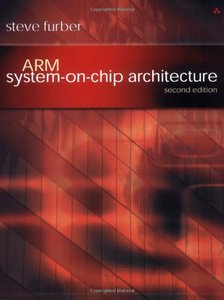 ARM System-on-Chip Architecture, 2/e ( 美國原版)
ARM System-on-Chip Architecture, 2/e ( 美國原版)$2,730$2,594 -
 C++ Primer, 3/e 中文版
C++ Primer, 3/e 中文版$980$774 -
 Introduction to Algorithms, 2/e (Hardcover)
Introduction to Algorithms, 2/e (Hardcover)$990$970 -
 Agile Software Development
Agile Software Development$1,780$1,691 -
 Thinking in Java 中文版 (Thinking in Java, 2/e)
Thinking in Java 中文版 (Thinking in Java, 2/e)$920$727 -
 LPI Linux 資格檢定 (LPI Linux Certification in a Nutshell)
LPI Linux 資格檢定 (LPI Linux Certification in a Nutshell)$880$695 -
 Computer Networking: A Top-Down Approach Featuring the Internet, 2/e (精裝)
Computer Networking: A Top-Down Approach Featuring the Internet, 2/e (精裝)$1,090$1,068 -
 $350Tablet PC Quick Reference
$350Tablet PC Quick Reference -
 Embedded Software Development with eCos
Embedded Software Development with eCos$1,840$1,748 -
 802.11 無線網路技術通論 (802.11 Wireless Networks: The Definitive Guide)
802.11 無線網路技術通論 (802.11 Wireless Networks: The Definitive Guide)$760$600 -
 ASP.NET 程式設計徹底研究
ASP.NET 程式設計徹底研究$590$466 -
 $399CCNA ICND Exam Certification Guide (CCNA Self-Study, 640-811, 640-801) (Hardcover)
$399CCNA ICND Exam Certification Guide (CCNA Self-Study, 640-811, 640-801) (Hardcover) -
 鳥哥的 Linux 私房菜-伺服器架設篇
鳥哥的 Linux 私房菜-伺服器架設篇$750$638 -
 鳥哥的 Linux 私房菜─基礎學習篇增訂版
鳥哥的 Linux 私房菜─基礎學習篇增訂版$560$476 -
 Linux 防火牆:iptables
Linux 防火牆:iptables$450$356 -
 手機、PDA 程式設計入門─Java 手機、Pocket PC、Palm OS、Symbian OS 程式設計
手機、PDA 程式設計入門─Java 手機、Pocket PC、Palm OS、Symbian OS 程式設計$720$569 -
 osCommerce 購物網站架設實戰
osCommerce 購物網站架設實戰$550$468 -
 Web 配色事典﹝活用網頁安全色﹞
Web 配色事典﹝活用網頁安全色﹞$390$304 -
 Dreamweaver MX 2004 魔法書中文版
Dreamweaver MX 2004 魔法書中文版$490$417 -
 創新者的解答
創新者的解答$400$340 -
 SCJP‧SCJD 專業認證指南 (Sun Certified Programmer & Developer for Java 2 #310-305 與310-027)
SCJP‧SCJD 專業認證指南 (Sun Certified Programmer & Developer for Java 2 #310-305 與310-027)$850$723 -
 人月神話:軟體專案管理之道 (20 週年紀念版)(The Mythical Man-Month: Essays on Software Engineering, Anniversary Edition, 2/e)
人月神話:軟體專案管理之道 (20 週年紀念版)(The Mythical Man-Month: Essays on Software Engineering, Anniversary Edition, 2/e)$480$379 -
 JSP 2.0 技術手冊
JSP 2.0 技術手冊$750$593 -
 Struts: The Complete Reference
Struts: The Complete Reference$1,840$1,748
相關主題
商品描述
Description:
The authoritative source of Tablet PC programming information for developers and independent software vendors
Many pen-based software platforms have been introduced in the last decade, but only recently has the introduction of faster processors and hardware enabled mainstream introduction of tablet-sized pen-based PCs. This book tackles the challenge of writing compelling Tablet PC software on two fronts. First, it distills decades of usability research into pen-based computing to present an authoritative discussion of the optimal design of pen-based user interfaces. Second, it provides an in-depth exposition of the Tablet PC Ink SDK, complete with tips and tricks on how developers can produce the most powerful and natural “ink-aware” applications.
• Distills decades of usability research into pen-based software to present an authoritative discussion of the optimal design of pen-based user interfaces
• Provides an in-depth exposition of the TabletPC Ink SDK, complete with tips and tricks on how developers can produce the most powerful and natural pen-based, “ink-aware” applications
• Co-written by the lead software developer on the Microsoft TabletPC team
Table of Contents:
| Foreword | xi |
| Acknowledgments | xv |
| Introduction | xvii |
| PART I THE TABLET PC AND ITS APPLICATIONS | |
| 1 Tablet Computing Comes of Age | 3 |
| What Makes a Tablet Computer | 4 |
| Form Factor | 4 |
| Pen Input | 5 |
| Stand-Alone and General-Purpose | 5 |
| What Isn't a Tablet Computer | 6 |
| The Role of Tablet Computers | 7 |
| A Brief History of Tablet Computing | 9 |
| GRiD GRiDPad | 10 |
| GO PenPoint | 11 |
| Microsoft Windows for Pen Computing | 12 |
| Apple Newton | 13 |
| Palm Computing PalmPilot | 15 |
| Microsoft Pocket PC | 16 |
| In a Little While | 17 |
| The Microsoft Tablet PC | 18 |
| The Birth of Microsoft Tablet PC | 19 |
| Microsoft Tablet PC Hardware Guidelines | 20 |
| Microsoft Tablet PC Software | 20 |
| Could This Be the One? | 22 |
| 2 Designing Tablet PC Applications | 25 |
| User Research | 25 |
| Tablet Usability | 26 |
| Application Usability | 27 |
| Pen Usability | 31 |
| Of Mice and Pen | 32 |
| Tablet Displays | 32 |
| Digitizer Technology | 33 |
| Digitizer Distortion | 37 |
| Parallax | 39 |
| Still Motion | 41 |
| Handedness | 44 |
| Thinking in Ink | 46 |
| Ink Modeling | 47 |
| Ink Interaction | 50 |
| Ink Realism | 57 |
| PART II THE TABLET PC PLATFORM SDK | |
| 3 Introduction to the Tablet PC Platform SDK | 65 |
| A Sort of Homecoming | 65 |
| Finding the Right Operating System for the Job | 68 |
| Managed APIs | 69 |
| Ink Controls | 70 |
| COM Automation APIs | 70 |
| Sample Applications | 71 |
| Installing the Tablet PC Platform SDK | 72 |
| System Requirements | 72 |
| Getting the SDK | 73 |
| Setting Up Your Environment | 73 |
| Anatomy of the Tablet PC Platform SDK | 78 |
| Overview of the Managed API | 79 |
| All That You Can't Leave Behind | 81 |
| Design Goals of the API | 82 |
| Managed API Object Survey | 87 |
| Ink Data Management API | 90 |
| Ink Recognition API | 91 |
| Ink Control Comparison with Managed API | 92 |
| Welcome to the Great Adventure | 94 |
| 4 Tablet PC Platform SDK: Tablet Input | 95 |
| Sample Applications | 95 |
| Capturing Input from the Pen | 96 |
| Requirement #1—Mouse Emulation | 96 |
| Requirement #2—Digital Ink | 97 |
| Requirement #3—Pen-Based Actions | 98 |
| Summing Up the Requirements | 98 |
| Anatomy of the Tablet PC's Tablet Input Subsystem | 98 |
| Tablet Hardware | 100 |
| Chock-full of HID-y Goodness | 101 |
| The Center of the TIS Universe: Wisptis.exe | 102 |
| Winlogon Desktop Support | 108 |
| What About Ink? | 109 |
| Platform SDK Support for Tablet Input | 109 |
| Getting Ink from a Tablet | 109 |
| When Ink Is Not Enough | 112 |
| InkCollector Events | 121 |
| InkOverlay Events | 142 |
| Specifying the Tablet Data to Capture—Packet Properties | 142 |
| Extending InkOverlay Behaviors | 155 |
| Sample Application: TopOfPenErase | 155 |
| Sample Application: ModelessSwitch | 160 |
| Getting Introspective | 163 |
| Tablets Collection | 163 |
| Tablet Class | 163 |
| Common Properties on InkCollector and InkOverlay | 170 |
| Best Practices for InkCollector and InkOverlay | 172 |
| 5 Tablet PC Platform SDK: Ink Data Management, Part I | 175 |
| Ink and Stroke Objects | 176 |
| Introduction to the Ink, Stroke, and Strokes Classes | 178 |
| Using Strokes Collections | 186 |
| Creation, Deletion, and Ownership of Stroke Objects | 193 |
| Rendering Digital Ink | 208 |
| Renderer Class | 208 |
| Adding Style—The DrawingAttributes Class | 225 |
| Special Rendering Effects | 240 |
| 6 Tablet PC Platform SDK: Ink Data Management, Part II | 245 |
| Stroke Geometry | 245 |
| Computing the Bounding Box of a Stroke | 246 |
| Retrieving the Points of a Stroke | 248 |
| Computing Intersections of a Stroke | 251 |
| Retrieving and Setting the Packet Data of a Stroke | 258 |
| Retrieving the Cusps of a Stroke | 260 |
| Putting It Together—the StrokeDataViewer Example | 263 |
| Transforming Strokes | 276 |
| Targeting and Hit-Testing Ink Strokes | 281 |
| Different Types of Hit-Testing | 281 |
| Hit-Testing Functions | 284 |
| Splitting and Trimming Ink | 311 |
| Splitting Strokes | 311 |
| Clipping/Trimming Strokes | 312 |
| Serialization, the Clipboard, and Drag and Drop | 325 |
| Serialization | 325 |
| Using the Clipboard | 334 |
| Implementing Drag and Drop | 341 |
| 7 Tablet PC Platform SDK: Ink Recognition | 347 |
| Recognizer Architecture | 348 |
| Text vs. Object Recognition | 348 |
| Synchronous vs. Asynchronous Recognition | 349 |
| Recognition Results | 350 |
| Performing Simple Recognition | 351 |
| Recognizing Text | 351 |
| Recognizing Application Gestures | 354 |
| Using the Recognition Classes | 367 |
| Obtaining a Recognizer to Use | 367 |
| Initiating a Recognition Session | 368 |
| Supplying Strokes to the Recognizer | 371 |
| Getting Results I: Easy Synchronous Recognition | 372 |
| Getting Results II: Electric Boogaloo (a.k.a. Harder Synchronous Recognition) | 376 |
| Getting Results III: The Final Chapter (a.k.a. Asynchronous Recognition) | 384 |
| Working with Recognition Results | 391 |
| Storing Recognition Results | 412 |
| Recognition Properties | 413 |
| Improving Recognition Results | 415 |
| 8 Ink Controls | 421 |
| Achtung Baby | 421 |
| InkEdit | 422 |
| InkEdit Basics | 423 |
| Working with Ink | 433 |
| Recognizing Ink and Gestures | 435 |
| InkEdit Parting Thoughts | 444 |
| InkPicture | 446 |
| PART III ADVANCED TABLET PC TOPICS | |
| 9 Updating Existing Applications | 459 |
| Even Better than the Real Thing | 459 |
| User Benefits of Integration | 460 |
| Business Benefits of Integration | 462 |
| Technical Considerations | 463 |
| Application Design | 463 |
| Performance | 469 |
| InkPadJunior | 491 |
| PART IV APPENDIXES | |
| A BuildingTabletApps Library Reference | 501 |
| B Tablet PC Hardware Guidelines | 511 |
| INDEX | 515 |
商品描述(中文翻譯)
描述:
本書是針對開發者和獨立軟體供應商的平板電腦程式設計資訊的權威來源。在過去十年中,許多基於筆的軟體平台相繼推出,但只有最近,隨著更快的處理器和硬體的引入,平板大小的基於筆的電腦才得以進入主流市場。本書從兩個方面解決了撰寫引人入勝的平板電腦軟體的挑戰。首先,它提煉了數十年的可用性研究,對基於筆的計算進行權威討論,呈現最佳的基於筆的使用者介面設計。其次,它深入闡述了Tablet PC Ink SDK,並提供開發者如何製作最強大且自然的「墨水感知」應用程式的技巧和竅門。
• 提煉數十年的可用性研究,對基於筆的軟體進行權威討論,呈現最佳的基於筆的使用者介面設計
• 深入闡述Tablet PC Ink SDK,並提供開發者如何製作最強大且自然的基於筆的「墨水感知」應用程式的技巧和竅門
• 由微軟Tablet PC團隊的首席軟體開發者共同撰寫
目錄:
前言
致謝
介紹
第一部分 平板電腦及其應用
1 平板計算的成熟
- 什麼是平板電腦
- 形狀因素
- 筆輸入
- 獨立和通用型
- 什麼不是平板電腦
- 平板電腦的角色
- 平板計算的簡史
- GRiD GRiDPad
- GO PenPoint
- 微軟的筆計算Windows
- Apple Newton
- Palm Computing PalmPilot
- 微軟Pocket PC
- 不久的將來
- 微軟Tablet PC
- 微軟Tablet PC的誕生
- 微軟Tablet PC硬體指南
- 微軟Tablet PC軟體
- 這會是那個嗎?
2 設計平板電腦應用程式
- 使用者研究
- 平板可用性
- 應用程式可用性
- 筆的可用性
- 老鼠與筆
- 平板顯示器
- 數位化技術
- 數位化失真
- 視差
- 靜止運動
- 左撇子與右撇子
- 用墨水思考
- 墨水建模
- 墨水互動
- 墨水真實感
第二部分 平板電腦平台SDK
3 平板電腦平台SDK介紹
- 一種回家
- 尋找合適的作業系統
- 管理API
- 墨水控制
- COM自動化API
- 範例應用程式
- 安裝平板電腦平台SDK
- 系統需求










