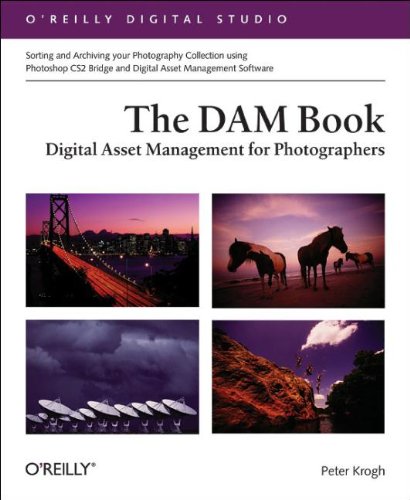Camera Raw with Photoshop For Dummies
暫譯: Photoshop 相機原始檔入門指南
Kevin L. Moss
- 出版商: Hungry Minds
- 出版日期: 2006-02-13
- 售價: $1,380
- 貴賓價: 9.5 折 $1,311
- 語言: 英文
- 頁數: 320
- 裝訂: Paperback
- ISBN: 0471774820
- ISBN-13: 9780471774822
-
相關分類:
Photoshop
已過版
相關主題
商品描述
Description
- Offered by Canon, Nikon, Minolta, Sony, and other leading camera manufacturers, the Camera Raw format lets photographers create high-resolution "digital negatives"-uncompressed, unprocessed images that they can then manage and convert using Photoshop
- Cameras featuring Camera Raw capabilities are now priced as low as $300
- This book explains what Camera Raw is, why serious amateur and professional photographers need it, and how to make the most of it using Photoshop's powerful Camera Raw plug-in
- Topics covered include evaluating and working with Camera Raw images, harnessing Photoshop Camera Raw tools, using metadata, understanding color, and correcting images
Table of Contents
Introduction.
Part I: Getting Your Feet Wet.
Chapter 1: Getting to Know Bridge, Camera Raw, and Photoshop.
Chapter 2: Enlightened by Raw.
Chapter 3: Applying Color Management.
Chapter 4: Using Workflows to Process Images.
Part II: Image-Management Workflow with Adobe Bridge.
Chapter 5: Getting Around, Across, Under, and Over Adobe Bridge.
Chapter 6: Managing Images.
Part III: Working with Raw Images.
Chapter 7: Understanding Exposure and Color.
Chapter 8: Getting Acquainted with Camera Raw.
Chapter 9: Processing Raw Images.
Part IV: Photoshop CS2 Image-Processing Workflows.
Chapter 10: Adjusting Color and Tone in Photoshop.
Chapter 11: Editing Images.
Chapter 12: Preparing Photos for Output.
Part V: The Part of Tens.
Chapter 13: Ten Ways to Improve Your Photos and Show Off Your Work.
Chapter 14: Ten Great Photoshop Filters.
Index.
商品描述(中文翻譯)
**描述**
- 由佳能、尼康、美能達、索尼及其他領先相機製造商提供的 Camera Raw 格式,讓攝影師能夠創建高解析度的「數位底片」——未壓縮、未處理的影像,然後可以使用 Photoshop 進行管理和轉換。
- 具備 Camera Raw 功能的相機現在價格低至 300 美元。
- 本書解釋了什麼是 Camera Raw,為什麼認真的業餘和專業攝影師需要它,以及如何利用 Photoshop 強大的 Camera Raw 插件充分發揮其功能。
- 涵蓋的主題包括評估和處理 Camera Raw 影像、利用 Photoshop Camera Raw 工具、使用元數據、理解顏色以及修正影像。
**目錄**
- 介紹
- 第一部分:初步了解
- 第 1 章:認識 Bridge、Camera Raw 和 Photoshop
- 第 2 章:從 Raw 中獲得啟發
- 第 3 章:應用色彩管理
- 第 4 章:使用工作流程處理影像
- 第二部分:使用 Adobe Bridge 的影像管理工作流程
- 第 5 章:在 Adobe Bridge 中的導航
- 第 6 章:影像管理
- 第三部分:處理 Raw 影像
- 第 7 章:理解曝光和顏色
- 第 8 章:熟悉 Camera Raw
- 第 9 章:處理 Raw 影像
- 第四部分:Photoshop CS2 影像處理工作流程
- 第 10 章:在 Photoshop 中調整顏色和色調
- 第 11 章:編輯影像
- 第 12 章:準備照片以供輸出
- 第五部分:十個要點
- 第 13 章:改善照片和展示作品的十種方法
- 第 14 章:十個優秀的 Photoshop 濾鏡
- 索引