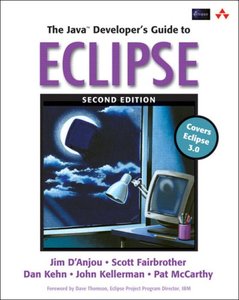買這商品的人也買了...
-
 ASP 網頁製作徹底研究
ASP 網頁製作徹底研究$580$493 -
 LPI Linux 資格檢定 (LPI Linux Certification in a Nutshell)
LPI Linux 資格檢定 (LPI Linux Certification in a Nutshell)$880$695 -
 C++ Builder 6 完全攻略
C++ Builder 6 完全攻略$690$587 -
 Web 好色-網頁色彩學
Web 好色-網頁色彩學$420$328 -
 802.11 無線網路技術通論 (802.11 Wireless Networks: The Definitive Guide)
802.11 無線網路技術通論 (802.11 Wireless Networks: The Definitive Guide)$760$600 -
 CCNP Practical Studies: Troubleshooting
CCNP Practical Studies: Troubleshooting$2,280$2,166 -
 Crystal Reports 9 實戰演練
Crystal Reports 9 實戰演練$690$587 -
 鳥哥的 Linux 私房菜-伺服器架設篇
鳥哥的 Linux 私房菜-伺服器架設篇$750$638 -
 鳥哥的 Linux 私房菜─基礎學習篇增訂版
鳥哥的 Linux 私房菜─基礎學習篇增訂版$560$476 -
 CCNA Self-Study: Interconnecting Cisco Network Devices (ICND) 640-811, 640-801, 2/e
CCNA Self-Study: Interconnecting Cisco Network Devices (ICND) 640-811, 640-801, 2/e$2,280$2,166 -
 大師談遊戲製作 (Ultimate Game Design: Building Game Worlds)
大師談遊戲製作 (Ultimate Game Design: Building Game Worlds)$490$417 -
 Linux 與 Windows 共舞─異質平台整合方案
Linux 與 Windows 共舞─異質平台整合方案$650$553 -
 SCJP‧SCJD 專業認證指南 (Sun Certified Programmer & Developer for Java 2 #310-305 與310-027)
SCJP‧SCJD 專業認證指南 (Sun Certified Programmer & Developer for Java 2 #310-305 與310-027)$850$723 -
 Embedded Linux 嵌入式系統實作演練
Embedded Linux 嵌入式系統實作演練$860$731 -
 Elements of Forecasting: With Infotrac
Elements of Forecasting: With Infotrac$920$901 -
 $399CCNP Self-Study: Building Cisco Remote Access Networks (BCRAN), 2/e (Hardcover)
$399CCNP Self-Study: Building Cisco Remote Access Networks (BCRAN), 2/e (Hardcover) -
 802.11 完全剖析無線網路技術
802.11 完全剖析無線網路技術$620$484 -
 專案管理實務入門-引導專案成功的52條準則
專案管理實務入門-引導專案成功的52條準則$280$218 -
 JSP 2.0 技術手冊
JSP 2.0 技術手冊$750$592 -
 Postfix 技術手冊 (Postfix: The Definitive Guide)
Postfix 技術手冊 (Postfix: The Definitive Guide)$720$569 -
 建構嵌入式 Linux 系統
建構嵌入式 Linux 系統$780$616 -
 Linux 網路管理實務: 調校、帳號、監控、安全
Linux 網路管理實務: 調校、帳號、監控、安全$580$493 -
 CCNP Self-Study : Building Cisco Multilayer Switched Networks (BCMSN), 2/e
CCNP Self-Study : Building Cisco Multilayer Switched Networks (BCMSN), 2/e$2,280$2,166 -
 $399CCNP Self-Study : Building Scalable Cisco Internetworks (BSCI), 2/e
$399CCNP Self-Study : Building Scalable Cisco Internetworks (BSCI), 2/e -
 $990CMMI: Guidelines for Process Integration and Product Improvement, 2/e
$990CMMI: Guidelines for Process Integration and Product Improvement, 2/e
商品描述
Eclipse - the open source and most popular Java IDE - integrates best-of-breed tools such as JUnit and Ant. As a community version of IBM's Websphere Studio Application Developer (WDAD), Eclipse offers developers a wonderful opportunity to work in and get acquainted with this technology. It increases productivity and makes code building, testing, debugging, and deploying easier and more streamlined. The plug-in architecture of Eclipse has spawned a large number of Eclipse related sub-projects. With already hundreds of thousands of users worldwide, Eclipse will be the development platform of choice for a large proportion of the Java community.
The book is organised in 3 Parts. In the first part, readers are introduced to the Eclipse Java IDE and shown how projects are laid out and the various facilities to help write Java code. To illustrate this a lip synchronization for the Java FreeTTS speech synthesis package is implemented. In Part 2, SWT and JFace (Eclipse's alternative to the Java AWT and Swing) are described and demonstrated in practice in a JavaLayer based MP3 player. In Part 3 the author shows how Eclipse can be used as a tool platform and an application framework. An Aspell based spell checker that seamlessly integrates into the Eclipse platform and can be used in all text based Eclipse editors is given as an example of how powerful it can be to work within this environment.
Designed for Java developers getting up to speed with Eclipse, there is excellent coverage of JFace and SWT; details on how to reuse and extend existing Eclipse components; a guide on how to import third party code and integrate it with your own code, and real-world examples with the code provided on the accompanying website.
Table of Contents:
Introduction.
PART 1: THE JAVA IDE.
1. Going places.
2. Organizing your code.
3. Project 1 – Duke speaks.
4. Project development.
5. Advanced topics of project development.
PART 2: REPLACING SWING.
6. The SWT library.
7. JFace.
8. Project 2 – Jukebox.
PART 3: ECLIPSE AS AN APPLICATION PLATFORM.
9. Developing Plug-ins for the Eclipse Platform.
10. Developing your own Eclipse based products.
11. Project 3 – A spell checker as an Eclipse plug-in.
A Useful Plug-ins for Eclipse.
B Migrating projects to a new Eclipse version.
C Important Downloads.
Bibliography.
Index.
商品描述(中文翻譯)
Eclipse - 開源且最受歡迎的 Java IDE - 整合了最佳工具,如 JUnit 和 Ant。作為 IBM 的 Websphere Studio Application Developer (WDAD) 的社群版本,Eclipse 為開發者提供了一個絕佳的機會來熟悉這項技術。它提高了生產力,使得代碼的構建、測試、除錯和部署變得更簡單、更流暢。Eclipse 的插件架構催生了大量與 Eclipse 相關的子專案。Eclipse 已經擁有數十萬的全球用戶,將成為 Java 社群中大多數開發者的首選開發平台。
本書分為三個部分。第一部分介紹了 Eclipse Java IDE,並展示了專案的佈局及各種幫助編寫 Java 代碼的功能。為了說明這一點,實現了一個用於 Java FreeTTS 語音合成包的口型同步。第二部分描述並實踐了 SWT 和 JFace(Eclipse 對 Java AWT 和 Swing 的替代方案),並在基於 JavaLayer 的 MP3 播放器中進行演示。第三部分,作者展示了如何將 Eclipse 用作工具平台和應用框架。提供了一個基於 Aspell 的拼寫檢查器作為示例,該檢查器無縫整合到 Eclipse 平台中,並可在所有基於文本的 Eclipse 編輯器中使用,展示了在這個環境中工作的強大功能。
本書旨在幫助 Java 開發者快速上手 Eclipse,對 JFace 和 SWT 有出色的覆蓋;詳細介紹了如何重用和擴展現有的 Eclipse 組件;提供了如何導入第三方代碼並與自己的代碼整合的指南,以及提供了伴隨網站上的實際範例代碼。
目錄:
引言。
第一部分:Java IDE。
1. 前進的方向。
2. 組織你的代碼。
3. 專案 1 - Duke 說話。
4. 專案開發。
5. 專案開發的進階主題。
第二部分:替代 Swing。
6. SWT 函式庫。
7. JFace。
8. 專案 2 - 音樂盒。
第三部分:Eclipse 作為應用平台。
9. 為 Eclipse 平台開發插件。
10. 開發自己的基於 Eclipse 的產品。
11. 專案 3 - 作為 Eclipse 插件的拼寫檢查器。
A 有用的 Eclipse 插件。
B 將專案遷移到新版本的 Eclipse。
C 重要的下載。
參考文獻。
索引。