The Java EE 5 Tutorial, 3/e
暫譯: Java EE 5 教學手冊 (第三版)
Eric Jendrock, Jennifer Ball, Debbie Carson, Ian Evans, Scott Fordin, Kim Haase
- 出版商: Addison Wesley
- 出版日期: 2006-11-13
- 售價: $2,430
- 貴賓價: 9.5 折 $2,309
- 語言: 英文
- 頁數: 1360
- 裝訂: Paperback
- ISBN: 0321490290
- ISBN-13: 9780321490292
-
相關分類:
Java 程式語言
已過版
買這商品的人也買了...
-
 SQL Tuning (Paperback)
SQL Tuning (Paperback)$1,510$1,435 -
 Computer Organization and Design: The Hardware/Software Interface, 3/e(IE) (美國版ISBN:1558606041)
Computer Organization and Design: The Hardware/Software Interface, 3/e(IE) (美國版ISBN:1558606041)$1,200$1,176 -
 Applying UML and Patterns, 3/e (IE-Paperback)
Applying UML and Patterns, 3/e (IE-Paperback)$1,200$1,176 -
 計算機組織與設計 (Computer Organization and Design: The Hardware/Software Interface, 3/e)
計算機組織與設計 (Computer Organization and Design: The Hardware/Software Interface, 3/e)$680$646 -
 深入淺出設計模式 (Head First Design Patterns)
深入淺出設計模式 (Head First Design Patterns)$880$695 -
 SIP 會談啟始協議操典
SIP 會談啟始協議操典$680$537 -
 UML 2.0 技術手冊 (UML 2.0 In A Nutshell)
UML 2.0 技術手冊 (UML 2.0 In A Nutshell)$680$537 -
 Pro JSF and Ajax: Building Rich Internet Components
Pro JSF and Ajax: Building Rich Internet Components$1,950$1,853 -
 $1,520Ruby for Rails: Ruby Techniques for Rails Developers (Paperback)
$1,520Ruby for Rails: Ruby Techniques for Rails Developers (Paperback) -
 UML 精華第三版-增訂嵌入式系統與工作流程概念 (UML Distilled, 3/e)
UML 精華第三版-增訂嵌入式系統與工作流程概念 (UML Distilled, 3/e)$480$379 -
 Compilers: Principles, Techniques, and Tools, 2/e (IE-Paperback)
Compilers: Principles, Techniques, and Tools, 2/e (IE-Paperback)$1,200$1,176 -
 Pro Wicket
Pro Wicket$2,230$2,119 -
 聖殿祭司的 ASP.NET 2.0 專家技術手冊-使用 VB
聖殿祭司的 ASP.NET 2.0 專家技術手冊-使用 VB$720$569 -
 細談資料結構, 5/e
細談資料結構, 5/e$400$360 -
 OpenOffice.org 成功導入寶典
OpenOffice.org 成功導入寶典$400$340 -
 $990UML 2 Certification Guide: Fundamental & Intermediate Exams (Paperback)
$990UML 2 Certification Guide: Fundamental & Intermediate Exams (Paperback) -
 寫給 SA 的 UML/MDA 實務手冊
寫給 SA 的 UML/MDA 實務手冊$350$298 -
 EJB 3 in Action (Paperback)
EJB 3 in Action (Paperback)$1,680$1,596 -
 C++ Primer, 4/e (中文版)
C++ Primer, 4/e (中文版)$990$891 -
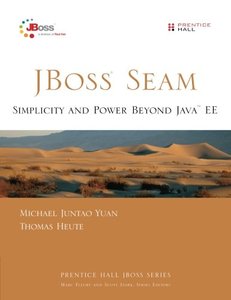 JBoss Seam: Simplicity and Power Beyond Java EE (Paperback)
JBoss Seam: Simplicity and Power Beyond Java EE (Paperback)$1,780$1,691 -
 $825GWT in Action: Easy Ajax with the Google Web Toolkit (Paperback)
$825GWT in Action: Easy Ajax with the Google Web Toolkit (Paperback) -
 現代嵌入式系統開發專案實務-菜鳥成長日誌與專案經理的私房菜
現代嵌入式系統開發專案實務-菜鳥成長日誌與專案經理的私房菜$600$480 -
 資料結構─使用 C 語言實作
資料結構─使用 C 語言實作$560$437 -
 網頁程式設計─HTML、JavaScript、CSS、XHTML、Ajax, 2/e
網頁程式設計─HTML、JavaScript、CSS、XHTML、Ajax, 2/e$480$379 -
 Java 開源項目:Spring + Hibernate + Struts 專案開發詳解
Java 開源項目:Spring + Hibernate + Struts 專案開發詳解$590$502
相關主題
商品描述
The Java EE 5 Tutorial is an introduction to programming server-side Java applications. This book takes a task-oriented, example-driven approach to show you how to build applications for the Java EE 5 platform. This book also describes the features and functionalities available with NetBeans 5.5.
What's new in this edition? The author team have updated the existing chapters to reflect the changes to JSP, EJB, Servlets, and more. Also, the authors have added new chapters on the Sun Java System Application Server 9 as a deployment environment for server-side technologies. The web-tier technology chapters cover the components used in developing the presentation layer of a Java EE 5 or stand-alone web application. The web services technology chapters cover the APIs used in developing standard web services. The Enterprise JavaBeans (EJB) technology chapters cover the components used in developing the business logic of a Java EE 5 application. The Persistence technology chapters cover the Java Persistence API, which is used for accessing databases from Java EE applications. The platform services chapters cover the system services used by all the Java EE 5 component technologies
Table of Contents
About This Tutorial xxxi
Who Should Use This Tutorial xxxi
Prerequisites; xxxi
How to Read This Tutorial xxxi
About the Examples xxxiv
Further Information xxxviii
Typographical Conventions xxxix
Acknowledgments xxxix
Feedback xliChapter 1: Overview 1
Java EE Application Model 2
Distributed Multitiered Applications 3
Java EE Containers 8
Web Services Support 11
Java EE Application Assembly and Deployment 13
Packaging Applications 13
Development Roles 15
Java EE 5 APIs 18
Sun Java System Application Server Platform Edition 9 26Part One: The Web Tier 31
Chapter 2: Getting Started with Web Applications 33
Web Application Life Cycle 36
Web Modules 38
Configuring Web Applications 46
Duke's Bookstore Examples 55
Accessing Databases from Web Applications 55
Further Information 57Chapter 3: Java Servlet Technology 59
What Is a Servlet? 59
The Example Servlets 60
Servlet Life Cycle 63
Sharing Information 66
Initializing a Servlet 70
Writing Service Methods 71
Filtering Requests and Responses 77
Invoking Other Web Resources 84
Accessing the Web Context 88
Maintaining Client State 89
Finalizing a Servlet 92
Further Information 95Chapter 4: JavaServer Pages Technology 97
What Is a JSP Page? 97
The Example JSP Pages 101
The Life Cycle of a JSP Page 107
Creating Static Content 110
Creating Dynamic Content 111
Unified Expression Language 113
JavaBeans Components 136
Using Custom Tags 141
Reusing Content in JSP Pages 145
Transferring Control to Another Web Component 146
Including an Applet 147
Setting Properties for Groups of JSP Pages 149
Further Information 154Chapter 5: JavaServer Pages Documents 155
The Example JSP Document 156
Creating a JSP Document 158
Identifying the JSP Document to the Container 173Chapter 6: JavaServer Pages Standard Tag Library 175
The Example JSP Pages 176
Using JSTL 177
Core Tag Library 180
XML Tag Library 188
Internationalization Tag Library 192
SQL Tag Library 195
Functions 199
Further Information 201Chapter 7: Custom Tags in JSP Pages 203
What Is a Custom Tag? 204
The Example JSP Pages 204
Types of Tags 207
Encapsulating Reusable Content Using Tag Files 212
Tag Library Descriptors 229
Programming Simple Tag Handlers 240Chapter 8: Scripting in JSP Pages 261
The Example JSP Pages 262
Using Scripting 263
Disabling Scripting 264
Declarations 264
Scriptlets 265
Expressions 266
Programming Tags That Accept Scripting Elements 267Chapter 9: JavaServer Faces Technology 275
JavaServer Faces Technology Benefits 276
What Is a JavaServer Faces Application? 277
A Simple JavaServer Faces Application 278
User Interface Component Model 291
Navigation Model 302
Backing Beans 304
The Life Cycle of a JavaServer Faces Page 309
Further Information 315Chapter 10: Using JavaServer Faces Technology in JSP Pages 317
The Example JavaServer Faces Application 318
Setting Up a Page 321
Using the Core Tags 324
Adding UI Components to a Page Using the HTML Component Tags 326
Using Localized Data 355
Using the Standard Converters 359
Registering Listeners on Components 366
Using the Standard Validators 369
Binding Component Values and Instances to External Data Sources 371
Binding Converters, Listeners, and Validators to Backing Bean Properties 378
Referencing a Backing Bean Method 379
Using Custom Objects 383Chapter 11: Developing with JavaServer Faces
Technology 389
Writing Bean Properties 390
Performing Localization 402
Creating a Custom Converter 405
Implementing an Event Listener 408
Creating a Custom Validator 411
Writing Backing Bean Methods 418
Chapter 12: Creating Custom UI Components 425
Determining Whether You Need a Custom Component or Renderer 426
Understanding the Image Map Example 429
Steps for Creating a Custom Component 436
Creating Custom Component Classes 437
Delegating Rendering to a Renderer 446
Handling Events for Custom Components 449
Creating the Component Tag Handler 450
Defining the Custom Component Tag in a Tag Library Descriptor 455Chapter 13: Configuring JavaServer Faces Applications 457
Application Configuration Resource File 458
Configuring Beans 459
Registering Custom Error Messages 470
Registering Custom Localized Static Text 471
Registering a Custom Validator 472
Registering a Custom Converter 473
Configuring Navigation Rules 474
Registering a Custom Renderer with a Render Kit 478
Registering a Custom Component 480
Basic Requirements of a JavaServer Faces Application 481Chapter 14: Internationalizing and Localizing Web Applications 493
Java Platform Localization Classes 493
Providing Localized Messages and Labels 494
Date and Number Formatting 498
Character Sets and Encodings 499
Further Information 503Part Two: Web Services 505
Chapter 15: Building Web Services with JAX-WS 507
Setting the Port 508
Creating a Simple Web Service and Client with JAX-WS 508
Types Supported by JAX-WS 516
Web Services Interoperability and JAX-WS 516
Further Information 517Chapter 16: Binding between XML Schema and Java Classes 519
JAXB Architecture 520
Representing XML Content 522
Binding XML Schemas 523
Customizing JAXB Bindings 526
Examples 533
Basic Examples 545
Customizing JAXB Bindings 549
Java-to-Schema Examples 575
Further Information 589Chapter 17: Streaming API for XML 591
Why StAX? 591
StAX API 595
Using StAX 602
Sun's Streaming XML Parser Implementation 611
Example Code 612
Further Information 631Chapter 18: SOAP with Attachments API for Java 633
Overview of SAAJ 634
Tutorial 639
Code Examples 667
Further Information 692Chapter 19: Java API for XML Registries 693
Overview of JAXR 693
Implementing a JAXR Client 696
Running the Client Examples 720
Using JAXR Clients in Java EE Applications 733
Further Information 739Part Three: Enterprise Beans 741
Chapter 20: Enterprise Beans 743
What Is an Enterprise Bean? 743
What Is a Session Bean? 745
What Is a Message-Driven Bean? 747
Defining Client Access with Interfaces 749
The Contents of an Enterprise Bean 754
Naming Conventions for Enterprise Beans 755
The Life Cycles of Enterprise Beans 755
Further Information 758Chapter 21: Getting Started with Enterprise Beans 759
Creating the Enterprise Bean 760
Creating the Application Client 763
Creating the Web Client 765
Deploying the Java EE Application 767
Running the Application Client 768
Running the Web Client 769
Modifying the Java EE Application 770Chapter 22: Session Bean Examples 771
The cart Example 771
A Web Service Example: helloservice 780
Using the Timer Service 783
Handling Exceptions 789Chapter 23: A Message-Driven Bean Example 791
Example Application Overview 791
The Application Client 792
The Message-Driven Bean Class 793
Packaging, Deploying, and Running the SimpleMessage Example 795
Creating Deployment Descriptors for Message-Driven Beans 798Part Four: Persistence 801
Chapter 24: Introduction to the Java Persistence API 803
Entities 803
Managing Entities 816Chapter 25: Persistence in the Web Tier 825
Accessing Databases from Web Applications 825
Chapter 26: Persistence in the EJB Tier 835
The order Application 835
The roster Application 853Chapter 27: The Java Persistence Query Language 861
Terminology 862
Simplified Syntax 862
Example Queries 863
Full Syntax 870Part Five: Services 897
Chapter 28: Introduction to Security in Java EE 899
Overview 900
Security Implementation Mechanisms 906
Securing Containers 910
Securing the Application Server 913
Working with Realms, Users, Groups, and Roles 914
Establishing a Secure Connection Using SSL 922
Further Information 934Chapter 29: Securing Java EE Applications 937
Securing Enterprise Beans 938
Enterprise Bean Example Applications 963
Securing Application Clients 978
Securing EIS Applications 980
Example Applications in the Application Server 984
Further Information 984Chapter 30: Securing Web Applications 987
Overview 988
Working with Security Roles 989
Checking Caller Identity Programmatically 994
Defining Security Requirements for Web Applications 998
Examples: Securing Web Applications 1018
Further Information 1049Chapter 31: The Java Message Service API 1051
Overview 1051
Basic JMS API Concepts 1055
The JMS API Programming Model 1059
Writing Simple JMS Client Applications 1071
Creating Robust JMS Applications 1098
Using the JMS API in a Java EE Application 1119
Further Information 1127Chapter 32: Java EE Examples Using the JMS API 1129
A Java EE Application That Uses the JMS API with a Session Bean 1130
A Java EE Application That Uses the JMS API with an Entity 1136
An Application Example That Consumes Messages from a Remote Server 1146
An Application Example That Deploys a Message-Driven Bean on Two Servers 1153Chapter 33: Transactions 1165
What Is a Transaction? 1165
Container-Managed Transactions 1166
Bean-Managed Transactions 1173
Transaction Timeouts 1174
Updating Multiple Databases 1175
Transactions in Web Components 1177Chapter 34: Resource Connections 1179
Resources and JNDI Naming 1179
DataSource Objects and Connection Pools 1181
Resource Injection 1182
The confirmer Example Application 1186
Further Information 1190Chapter 35: Connector Architecture 1191
About Resource Adapters 1191
Resource Adapter Contracts 1193
Common Client Interface 1196
Further Information 1197Part Six: Case Studies 1199
Chapter 36: The Coffee Break Application 1201
Common Code 1202
JAX-WS Coffee Supplier Service 1202
SAAJ Coffee Supplier Service 1204
Coffee Break Server 1219
Building, Packaging, Deploying, and Running the Application 1226Chapter 37: The Duke's Bank Application 1233
Enterprise Beans 1234
Application Client 1240
Web Client 1243
Building, Packaging, Deploying, and Running the Application 1253Appendix A: Java Encoding Schemes 1259
Further Information 1260
Appendix B: Preparation for Java EE Certification Exams 1261
CX-310-081: Sun Certified Web Component Developer 1262
SL-351: Business Component Development with Enterprise JavaBeans™ Technology 1263About the Authors 1265
Index 1267
商品描述(中文翻譯)
《Java EE 5 教程》是對於編寫伺服器端 Java 應用程式的介紹。本書採取以任務為導向、以範例為驅動的方法,向您展示如何為 Java EE 5 平台構建應用程式。本書還描述了 NetBeans 5.5 提供的功能和特性。
這一版有什麼新內容?作者團隊已更新現有章節,以反映 JSP、EJB、Servlet 等的變更。此外,作者還新增了有關 Sun Java System Application Server 9 的章節,作為伺服器端技術的部署環境。網頁層技術章節涵蓋了用於開發 Java EE 5 或獨立網頁應用程式的展示層的組件。網路服務技術章節涵蓋了用於開發標準網路服務的 API。企業 JavaBeans (EJB) 技術章節涵蓋了用於開發 Java EE 5 應用程式商業邏輯的組件。持久性技術章節涵蓋了 Java 持久性 API,該 API 用於從 Java EE 應用程式訪問資料庫。平台服務章節涵蓋了所有 Java EE 5 組件技術所使用的系統服務。
目錄
第一部分:網頁層
第 1 章:概述
Java EE 應用程式模型
分散式多層應用程式
Java EE 容器
網路服務支援
Java EE 應用程式組裝與部署
打包應用程式
開發角色
Java EE 5 API
Sun Java System Application Server 平台版 9
第一部分:網頁層
第 2 章:開始使用網頁應用程式
網頁應用程式生命週期
網頁模組
配置網頁應用程式
Duke 的書店範例
從網頁應用程式訪問資料庫
進一步資訊
第 3 章:Java Servlet 技術
什麼是 Servlet?
範例 Servlet
Servlet 生命週期
共享資訊
初始化 Servlet
編寫服務方法
過濾請求和回應
調用其他網頁資源
訪問網頁上下文
維護客戶端狀態
終結 Servlet
進一步資訊
第 4 章:JavaServer Pages 技術
什麼是 JSP 頁面?
範例 JSP 頁面
JSP 頁面的生命週期
創建靜態內容
創建動態內容
統一表達式語言
JavaBeans 組件
使用自定義標籤
在 JSP 頁面中重用內容
將控制權轉移到其他網頁組件
包含小應用程式
為一組 JSP 頁面設置屬性
進一步資訊
第 5 章:JavaServer Pages 文件
範例 JSP 文件
創建 JSP 文件
向容器識別 JSP 文件
第 6 章:JavaServer Pages 標準標籤庫
範例 JSP 頁面
使用 JSTL
核心標籤庫
XML 標籤庫
國際化標籤庫
SQL 標籤庫
函數
進一步資訊
第 7 章:JSP 頁面中的自定義標籤
什麼是自定義標籤?
範例 JSP 頁面
標籤的類型
使用標籤文件封裝可重用內容
標籤庫描述符
編寫簡單標籤處理器
第 8 章:JSP 頁面中的腳本
範例 JSP 頁面
使用腳本
禁用腳本
聲明
腳本片段
表達式
編寫接受腳本元素的標籤
第 9 章:JavaServer Faces 技術
JavaServer Faces 技術的好處
什麼是 JavaServer Faces 應用程式?
一個簡單的 JavaServer Faces 應用程式
用戶界面組件模型
導航模型
後台 Bean
JavaServer Faces 頁面的生命週期
進一步資訊
第 10 章:在 JSP 頁面中使用 JavaServer Faces 技術
範例 JavaServer Faces 應用程式
設置頁面
使用核心標籤
使用 HTML 組件標籤向頁面添加 UI 組件
使用本地化數據
使用標準轉換器
在組件上註冊監聽器
使用標準驗證器
將組件值和實例綁定到外部數據源
將轉換器、監聽器和驗證器綁定到後台 Bean 屬性
引用後台 Bean 方法
使用自定義對象
第 11 章:使用 JavaServer Faces 技術進行開發
編寫 Bean 屬性
執行本地化
創建自定義轉換器
實現事件監聽器
創建自定義驗證器
編寫後台 Bean 方法
第 12 章:創建自定義 UI 組件
確定您是否需要自定義組件或渲染器
理解圖像地圖範例
創建自定義組件的步驟
創建自定義組件類
將渲染委派給渲染器
處理自定義組件的事件
創建組件標籤處理器
在標籤庫描述符中定義自定義組件標籤











