HTML for the World Wide Web with XHTML and CSS: Visual QuickStart Guide, 5/e (Paperback)
暫譯: 全球資訊網的HTML與XHTML及CSS:視覺快速入門指南,第5版(平裝本)
Elizabeth Castro
- 出版商: Peachpit Press
- 出版日期: 2003-02-28
- 售價: $1,410
- 貴賓價: 9.5 折 $1,339
- 語言: 英文
- 頁數: 592
- 裝訂: Paperback
- ISBN: 0321150686
- ISBN-13: 9780321150684
-
相關分類:
CSS、HTML
已過版
買這商品的人也買了...
-
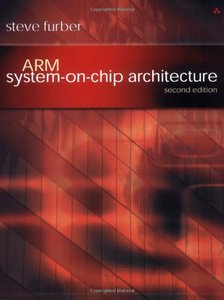 ARM System-on-Chip Architecture, 2/e ( 美國原版)
ARM System-on-Chip Architecture, 2/e ( 美國原版)$2,730$2,593 -
 C++ Primer, 3/e 中文版
C++ Primer, 3/e 中文版$980$833 -
 Flash MX Action Script 遊戲製作大師
Flash MX Action Script 遊戲製作大師$680$578 -
 演算法導論 (Introduction to Algorithms, 2/e)
演算法導論 (Introduction to Algorithms, 2/e)$860$430 -
 作業系統概念 (Operating System Concepts, 6/e Windows XP Update)
作業系統概念 (Operating System Concepts, 6/e Windows XP Update)$780$741 -
 $525HTML: A Beginner's Guide, 2/e (Paperback)
$525HTML: A Beginner's Guide, 2/e (Paperback) -
 ASP.NET 程式設計徹底研究
ASP.NET 程式設計徹底研究$590$466 -
 Linear Circuit Analysis: Time Domain, Phasor, and Laplace Transform Approaches, 2/e
Linear Circuit Analysis: Time Domain, Phasor, and Laplace Transform Approaches, 2/e$1,290$1,264 -
 Microsoft Windows Server 2003 系統實務
Microsoft Windows Server 2003 系統實務$780$663 -
 鳥哥的 Linux 私房菜-伺服器架設篇
鳥哥的 Linux 私房菜-伺服器架設篇$750$638 -
 鳥哥的 Linux 私房菜─基礎學習篇增訂版
鳥哥的 Linux 私房菜─基礎學習篇增訂版$560$476 -
 Dreamweaver MX 2004 魔法書中文版
Dreamweaver MX 2004 魔法書中文版$490$417 -
 SCJP‧SCJD 專業認證指南 (Sun Certified Programmer & Developer for Java 2 #310-305 與310-027)
SCJP‧SCJD 專業認證指南 (Sun Certified Programmer & Developer for Java 2 #310-305 與310-027)$850$723 -
 Machine Learning (IE-Paperback)
Machine Learning (IE-Paperback)$1,100$1,078 -
 DHTML and CSS for the World Wide Web: Visual QuickStart Guide, 3/e
DHTML and CSS for the World Wide Web: Visual QuickStart Guide, 3/e$1,040$988 -
 人月神話:軟體專案管理之道 (20 週年紀念版)(The Mythical Man-Month: Essays on Software Engineering, Anniversary Edition, 2/e)
人月神話:軟體專案管理之道 (20 週年紀念版)(The Mythical Man-Month: Essays on Software Engineering, Anniversary Edition, 2/e)$480$379 -
 E-Project 創意網站經典
E-Project 創意網站經典$680$578 -
 Windows 程式設計使用 MFC (Programming Windows with MFC, 2/e)
Windows 程式設計使用 MFC (Programming Windows with MFC, 2/e)$990$782 -
 Introduction to the Personal Software Process (Paperback)
Introduction to the Personal Software Process (Paperback)$1,500$1,425 -
 ASP.NET 徹底研究進階技巧─高階技巧與控制項實作
ASP.NET 徹底研究進階技巧─高階技巧與控制項實作$650$507 -
 Sniffer Pro 網路最佳化與故障排除手冊
Sniffer Pro 網路最佳化與故障排除手冊$580$452 -
 Linux iptables 技術實務─防火牆、頻寬管理、連線管制
Linux iptables 技術實務─防火牆、頻寬管理、連線管制$620$527 -
 Java 2 全方位學習(J2SE 5.0 增修版)
Java 2 全方位學習(J2SE 5.0 增修版)$750$638 -
 Head First Servlets & JSP:SCWCD 專業認證指南 (Head First Servlets & JSP)
Head First Servlets & JSP:SCWCD 專業認證指南 (Head First Servlets & JSP)$880$748 -
 計算機組織與設計 (Computer Organization and Design: The Hardware/Software Interface, 3/e)
計算機組織與設計 (Computer Organization and Design: The Hardware/Software Interface, 3/e)$680$646
商品描述
Student Edition. The newest version of the classic HTML tutorial that is used as a standard textbook in thousands of classrooms and as a desktop reference by Web professionals worldwide. Veteran HTML instructor Elizabeth Castro teaches with exceptional clarity, using the proven Visual QuickStart format: step-by-step explanations, practical tips, and hundreds of screen captures that demonstrate exactly what students will see and what they should do. The book has been thoroughly updated to reflect the latest trends in HTML Web design, including the increased use of CSS style sheets to create attractive, consistent Web pages regardless of browser, platform, or viewing device; the transition from HTML to XHTML; and the increased demand for foreign-language and multilingual Web sites. This NEW Student Edition incorporates a Student Study Guide within each chapter, providing Learning Objectives, Get Up and Running Exercises, Class Discussion Questions, and Review Questions. Also available is a Visual QuickStart Guide Instructor Edition which provides the tools to help you guide and evaluate your students throughout your HTML course.
Table of Contents
Introduction.
1. Web Page Building Blocks.
2. Working with Web Page
Files.
3. Basic (X)HTML Structure.
4. Basic (X)HTML Formatting.
5.
Creating Web Images.
6. Using Images.
7. Links.
8. Creating Styles.
9. Applying Styles.
10. Formatting with Styles.
11. Layout with
Styles.
12. Style Sheets for Printing.
13. Lists.
14. Tables.
15. Frames.
16. Forms.
17. Multimedia.
18. Scripts.
19.
JavaScript Essentials.
20. Symbols and Non-English Characters.
21.
Formatting: The Old Way.
22. Layout: The Old Way.
23. WML: Web Pages for
Mobile Devices.
24. Testing and Debugging Web Pages.
25. Publishing Your
Pages on the Web.
26. Getting People to Visit.
Appendix A: (X)HTML
Elements and Attributes.
Appendix B: CSS Properties and Values.
Appendix
C: Intrinsic Events.
Appendix D: (X)HTML Symbols and Characters.
Appendix E. Hexadecimals.
Appendix F: (X)HTML Tools.
Index.
商品描述(中文翻譯)
學生版。這是經典 HTML 教程的最新版本,已成為全球數千個教室的標準教科書,並被網頁專業人士作為桌面參考書。資深 HTML 教學者 Elizabeth Castro 以卓越的清晰度進行教學,使用經過驗證的 Visual QuickStart 格式:逐步解釋、實用提示,以及數百個螢幕截圖,準確展示學生將看到的內容及應該執行的操作。本書已全面更新,以反映 HTML 網頁設計的最新趨勢,包括 CSS 樣式表的增加使用,以創建吸引人且一致的網頁,無論是瀏覽器、平台還是查看設備;從 HTML 轉向 XHTML;以及對外語和多語言網站的需求增加。這本全新的學生版在每一章中都包含學生學習指南,提供學習目標、實作練習、課堂討論問題和複習問題。此外,還提供 Visual QuickStart Guide 教師版,提供幫助您指導和評估學生在 HTML 課程中的工具。
目錄
引言。
1. 網頁構建基礎。
2. 處理網頁檔案。
3. 基本 (X)HTML 結構。
4. 基本 (X)HTML 格式化。
5. 創建網頁圖像。
6. 使用圖像。
7. 連結。
8. 創建樣式。
9. 應用樣式。
10. 使用樣式進行格式化。
11. 使用樣式進行佈局。
12. 打印樣式表。
13. 列表。
14. 表格。
15. 框架。
16. 表單。
17. 多媒體。
18. 腳本。
19. JavaScript 基礎。
20. 符號和非英文字元。
21. 格式化:舊方法。
22. 佈局:舊方法。
23. WML:移動設備的網頁。
24. 測試和除錯網頁。
25. 在網上發布您的頁面。
26. 吸引人們訪問。
附錄 A: (X)HTML 元素和屬性。
附錄 B: CSS 屬性和值。
附錄 C: 內在事件。
附錄 D: (X)HTML 符號和字元。
附錄 E: 十六進制。
附錄 F: (X)HTML 工具。
索引。










